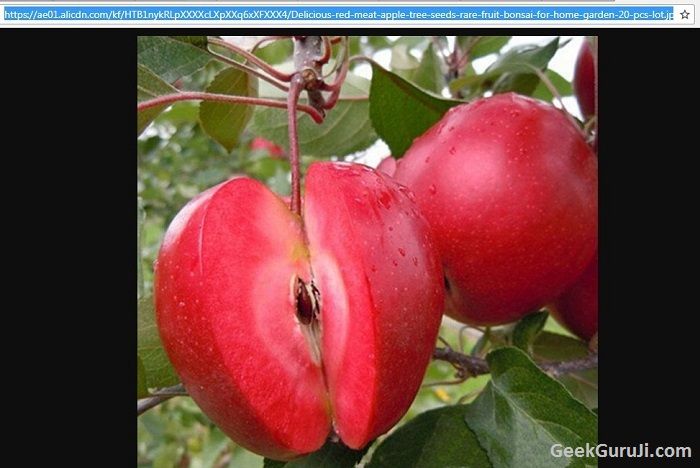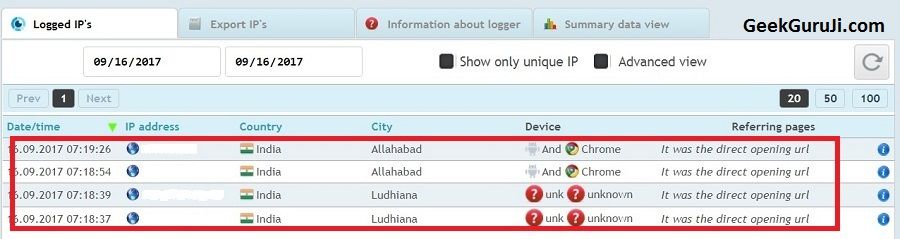Find Current Location of Mobile Number In Google Map: Hello Geeks, if you are finding a way to get a location of a Mobile Number then this hack is for you. There are many ways to find the location of a Mobile number but right now I am just writing one simple way to find current location of Mobile Number In Google Map. In this trick I am going to tell you how to log an IP of a person’s Mobile device and with the help of that IP you can easily get the location of Mobile Number in Google Map.
Content Disclaimer: This content is for only informative purpose, if you are using it for any unauthorized activity then we are not responsible for it!
Steps to find Current Location of Mobile Number In Google Map:
1. Make A Free Account In IpLogger (Trace Mobile number current location through Satellite):
The first step to find the location of a number is to make a free account in the Iplogger website.
- Go to Iplogger.org website.
- Click on Sign Up button.
- Fill email address, password and Anti-bot code in it.
- If you fill all thing correctly you account will be ready to log IP.

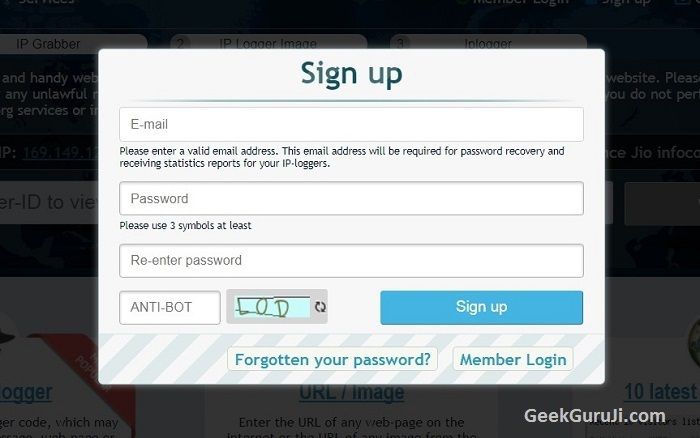
2. Copy URL Address of Royalty Free Image:
Now the second step in this trick is that you have to copy URL of an image from the Google. [Prefer to use royalty free image URL]
- Go to the Google and search for any image, for example “Apple image” in it.
- Now click on Settings and Select Advance Search.
- Find Usage Rights in it and then select “Free to Use, share, or modify, even commercially” in it. By doing this you filter it out all copyright images.
- Now Copy any URL of royalty free “Apple image”.
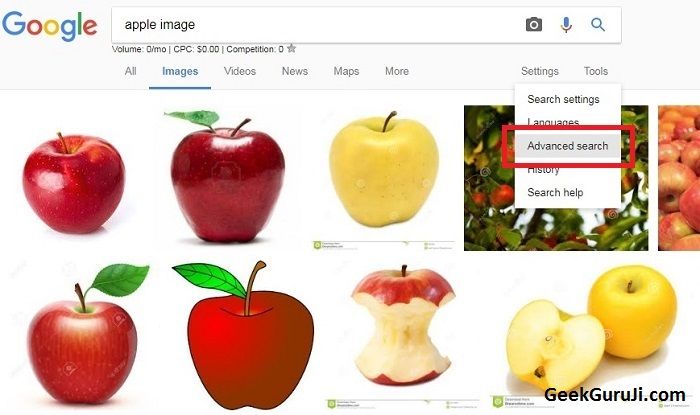
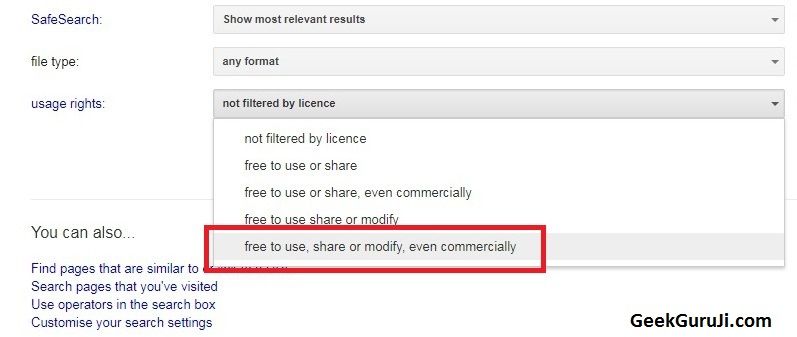
3. Generate IpLogger Logging Code:
- Now get back to Iplogger.org website, paste the copied URL of image into the “URL / Image” option and click “Get Logger Code” in it.
- Now you will redirected to a page where IpLogger Logging code is generated.
- After that, copy Google short URL from the website and save it somewhere in your mobile without clicking it.

These given methods is also used to trace mobile number current location through satellite.
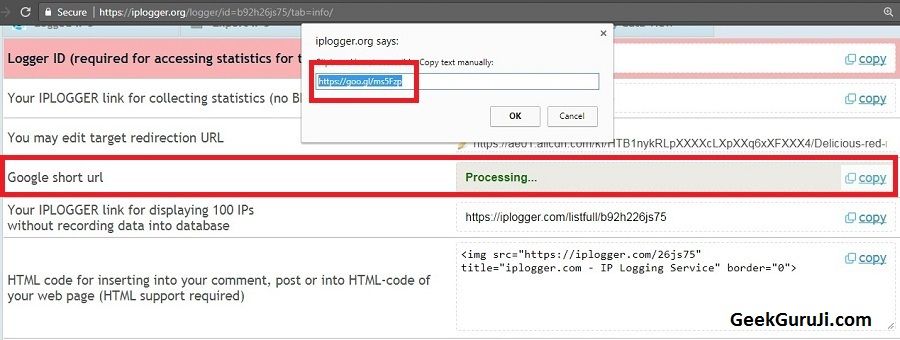
4. Get IP of Mobile Number to Track in Google Map:
- Now send that copied Google short URL to that Mobile number which you need to track into the Google Map.
- Now you have to SMS or Whatsapp that person with their Mobile number.
- Once that person clicks the link, he will see the image (Apple Image) and you will get his IP address details in the IpLogger.org website.
- Copy the IP address of the person and you are ready to get the location of that person in the Google map.
5. Get Current Location of Mobile Number In Google Map:
- Go to the iptrackeronline.com website and paste the IP you want to track on Google.
- Click on Submit button and you will get exact Current location of the Mobile Number in Google Map.
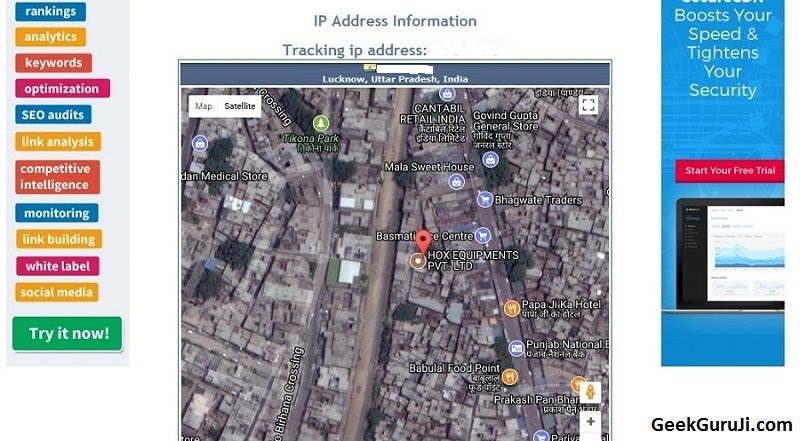
Bonus Tip: You can use that Google URL code with emailing a person. When emailed person click the Link you easily get his IP and location on Google Map.
Conclusion:
By using this technique you can “find Current Location of Mobile Number in Google Map”. You can also use this method to trace mobile number current location through satellite. For any suggestion and question, kindly comment it to the comment box.
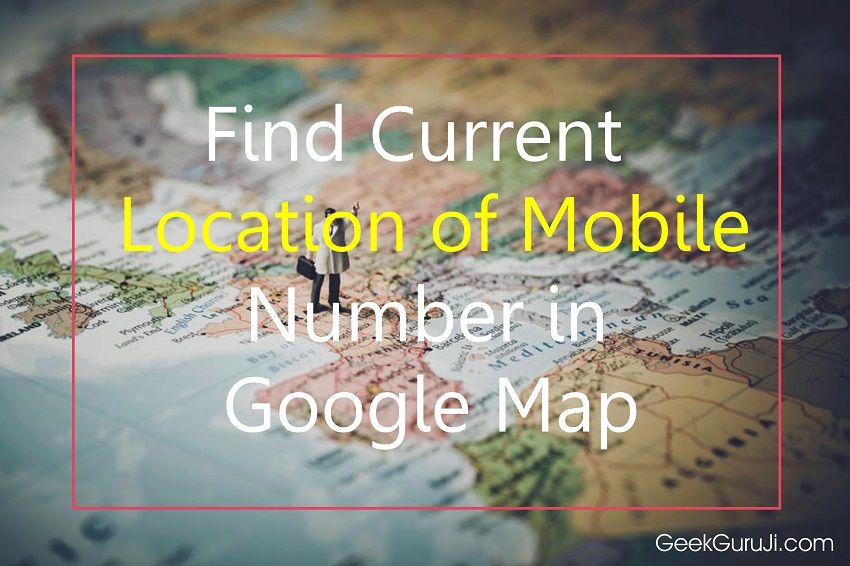
Filed Under: Life Hacks , Tech