20 Best iOS Emulators for Windows PC (iPad/iPhone Simulator run iOS Apps): Hello Guys! Are you searching for a best method to play iOS application on windows personal computer? Do you want to know the best iOS emulators available for Windows PC? Or you just want to explore the iPhone/iPad simulators for Windows PC? If “Yes” then you have came to right place to look for best iOS emulators for windows PC.
If you are using an iPhone/iPad with Windows PC then you have to struggle a little bit to transfer data or apps. Therefore, for this problem I am writing the best iOS emulators for windows PC. Also, you will get complete information on how to use mac/iPhone/iPad emulators step by step. You can use these iOS emulators to run iOS apps and games on your Windows PC without buying any apple device.
What is an iOS Emulator for Windows?
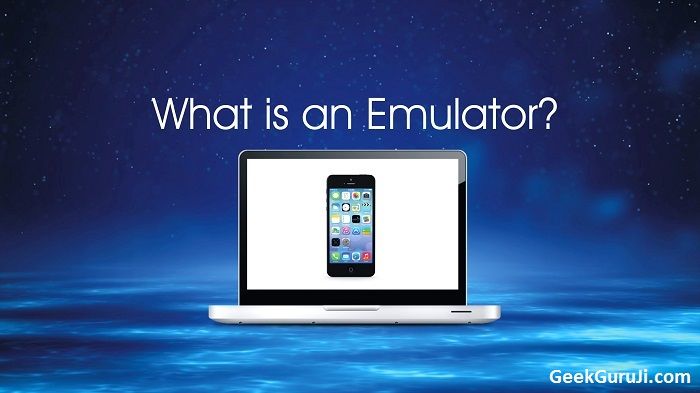
In simple words, an iOS emulator for Windows PC is software which provides a virtual environment to run iOS/Mac/iPhone/iPad apps/software on Windows. These emulators work on the principle of cross-compilation. With emulators, software designed to run on specific machine (iOS Platform) can be easily run on another machine (Windows Platform).
Therefore, if you want to run iOS apps on windows PC then you will need an emulator for this. With the advancement of virtualization technology, any platform like iOS, Linux or windows can be virtually built on another platform. So, to run cross platform iOS apps you will need best iOS emulators for Windows PC.
Hot Pick: Automatically Convert Audio to Text Free in Windows, Mac, iOS & Android
Difference between Emulator and Simulator
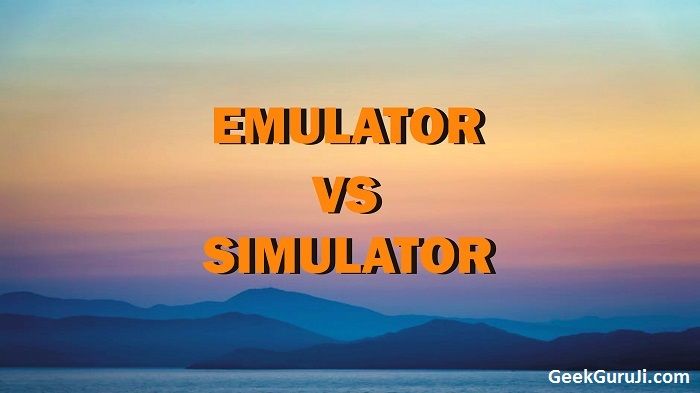
Before checking the best iOS emulators available for Windows PC, let us see the main difference between emulators and simulators.
Firstly in computing, emulator is a set of program which provide virtual OS environment on another OS to run/test software or application. iOS emulators for Windows PC uses both hardware as well as software resources of the Windows machine.
On the other hand, Simulator is also help to provide virtual OS environment but in limited manner. iOS simulators for Windows PC uses only software resources to imitate iOS environment on the Windows. Therefore, most of the iOS simulators fail to run heavy iOS applications properly.
For this reason app developers always prefer to use iOS emulators over simulators to test iPhone apps/software.
Therefore, without any further delay here is the list of best iOS Emulators for Windows PC.
20 Best iOS Emulators for Windows PC – iPad/iPhone Simulators to run iOS Apps
#1 Xcode for Windows
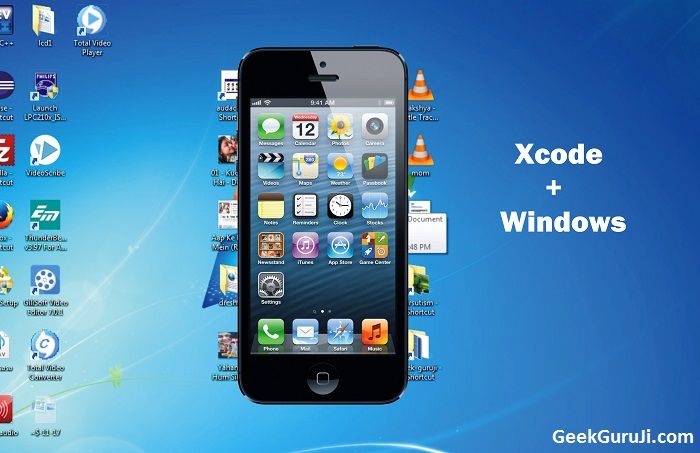
You can easily run various Mac or iOS apps/software on Windows PC with the help of Xcode SDK. Xcode is a software development Kit (SDK) for iOS and Mac OS X. Many Apple developers use Xcode integrated development environment to develop various iPhone apps and Mac software.
But, you can easily use Xcode SDK as iOS emulator to run iOS apps on Windows PC. For this purpose you need to install VirtualBox or VMware. After installation, you need to port Mac OS X on windows PC virtually with the help of Virtualbox/VMware.
Now, you have to download Xcode package from Apple official website. At last, just install Xcode on virtual Mac OS X environment and play various iOS apps or Mac software with it.
Therefore, in this way you can use Xcode as iOS emulators for Windows PC.
#2 SmartFace iOS Emulator For Windows PC
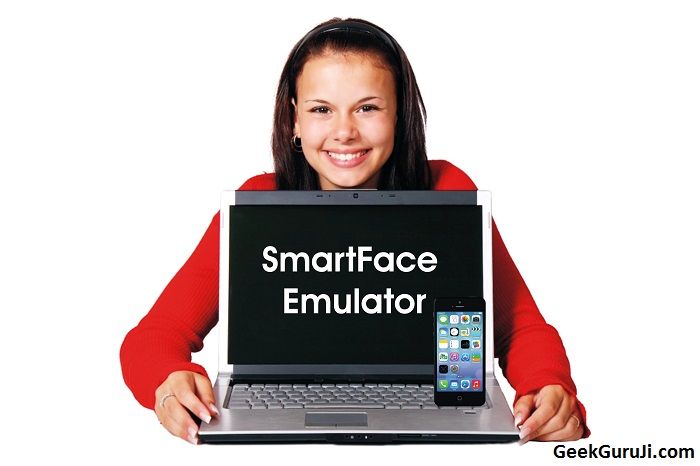
SmartFace is also one of the best iOS emulator available for Windows PC. You can easily run varierty of iOS apps with the help of SmartFace emulator. Many iOS developer prefer to use SmartFace cross-platform emulator to test their apps on Windows.
SmartFace emulator gives all iOS emulator features like apps development, testing, deployment, distribution and management. You can easily download paid or free version of SmartFace iOS emulator for Windows.
#3 MacOS High Sierra For Windows

You can easily emulate iOS apps and Mac software with MacOS High Sierra on Windows. First of all, you need to download the package of MacOS High Sierra. After this, install VMware software on your windows PC. Now, on VMware install a new virtual Mac OS i.e. MacOS High Sierra.
After installing virtual MacOS High Sierra, you can easily run iOS apps on windows PC. Therefore, you can easily convert virtual MacOS to a genuine iOS emulator for Windows PC.
#4 Mobione studio iOS Emulator

Mobione studio is also very powerful iOS emulator for Windows machines. You can easily run any apple application or game on Mobione studio cross-platform emulator.
Mobione studio iOS emulator uses HTML5 hybrid native app model technology to run iOS apps. You can easily download free version of Mobione studio to emulate any apple apps.
#5 Mac OS X Emulator for Windows
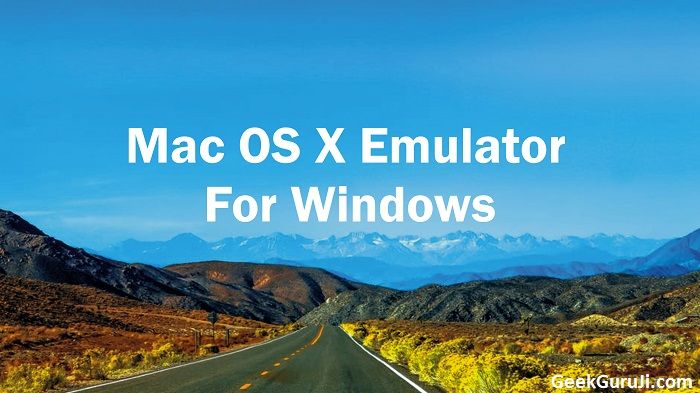
Mac OS X can also be utilized to play your favorite iOS apps or games on the Windows console. For this purpose, you just need virtual operating system installation software on windows. You can install VirtualBox software and then easily build a virtual Mac OS X operating system on it.
After installing Mac OS X on windows, you will get many options to run iOS apps and software from it.
Related: Save YouTube Video on Android without Software App
#6 App.io Mac Emulator for Window

App.io is another option to be used as iOS emulator for Windows PC. This emulator is very convenient to use with great features in it.
You can also use stream iOS apps from cloud with the help of app.io emulator. App.io is also providing some more cross-platform apps features to run any app on Windows PC.
#7 Appetize.io – Best iOS Emulators For Windows PC

Appetize is also another cloud based web iOS emulator and Android simulator for you. You can easily play or test various iOS apps with Appetize.io web emulator.
With Appetize.io you can easily develop multi functional iOS/Android apps from scratch. You don’t need to be a professional programmer to develop iOS apps on Appetize.io web emulator.
#8 Ipadian iPad Emulator
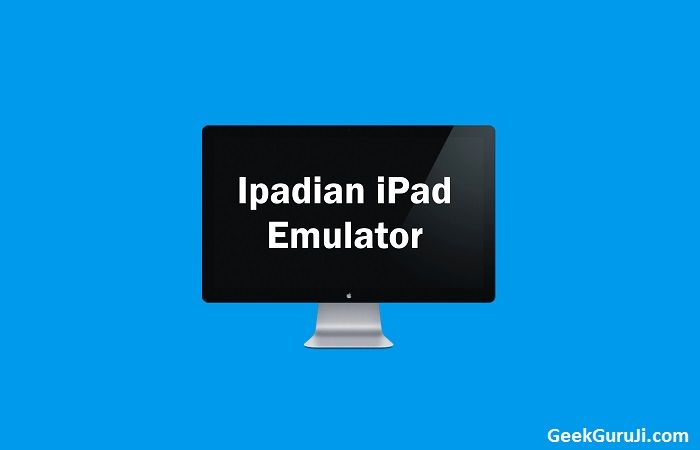
Ipadian is one of the controversial iOS emulator in our list for Windows PC. But, perhaps it is one of most popular iPad emulator for Windows PC. You can also use iPadian on Android platform to run iOS apps.
If you are a fan of iPad then iPadian is the best emulator for you. You will get cool apple features like iMessages, Siri and TVOS from Ipadian ipad emulator. In addition to this, it also has a clean and responsive user interface for using it.
Visit: Free Movie Download App for Android (Watch Movies Online on Android)
#9 iPad Simulator – iPad/iPhone Simulator run iOS Apps

iPad Simulator is a chrome add-on extension which can be used as iOS/iPad simulator for Windows PC. Also, you will get other Apple iOS features like Siri for free with iPad simulator chrome extension.
iPad simulator is the best alternative for iPadian emulator for Windows PC. You can clone entire iPad on your Windows system with iPad simulator.
Note: Recently iPad Simulator is removed from official chrome web store. I will update the downloading link of iPad simulator as soon as it is found on Internet.
#10 Air iPhone – Best iOS Emulators For Windows PC

Air iPhone is cross-platform application which can be used to produce virtual iPhone on Windows PC. With the help of Adobe AIR framework this application provides exact same copy of iPhone on Windows.
Therefore, Air iPhone is surely one of the best iOS emulators for Windows PC. Air iPhone is also very useful for testing and DE-bugging purposes. Apple app developers and testers use to run iOS apps on Air iPhone before releasing it. You can also use this iPhone emulator for playing iOS games.
#11 Electric Mobile Studio iOS Emulator

Electric Mobile Studio is the best paid tool which can be used as iOS emulators for Windows PC. You can easily stimulate iOS, iPhone, iPad apps with Electric mobile studio integrated development environment.
Electric mobile studio also provide 7 days free trial offer to the users. After the trial you have to pay Electric mobile studio emulator with $39.99 pricing.
#12 Nintendo 3DS Emulator

If you are a gaming geek like me then Nintendo 3DS emulator is very good tool for you. You can easily play iOS, Apple and Nintendo 3DS games on Nintendo 3DS emulator.
Nintendo 3DS emulator is very easy to mount on Windows system to run high HD Nintendo 3DS games.
#13 iPhone Simulator – Best Mac Emulators For Windows PC

iPhone Simulator is the best free iOS simulator available for Windows computer. You can also use this simulator to play iPhone video games.
iPhone simulator has a great HD user interface to run iOS apps smoothly on Windows.
#14 Xamarin Test Flight – iPad/iPhone Simulator Run iOS Apps

Xamarin Test-flight is another useful iOS emulator available for Windows. With the help of this iOS emulator you can easily run iOS apps and games.
This emulator is very useful to test application of the version iOS 8.0 or later. Recently Apple has acquired Xamarin test-flight emulator. Therefore, you will see some more cool Apple features in future in it.
Check: Install Kodi on Android Box from Scratch [Kodi Setup Guide]
#15 iMame iOS Emulator Windows PC

iMame is a versatile iOS emulator for WIndows PC. It can perform multiple iOS function like run iOS HD games, iOS apps and software.
You can easily test iOS software with iMame emulator on Windows system. Latest version of iMame emulator can run iOS 9 and iOS 10 video games easily.
#16 iDOS Emulator – Best iPhone Emulators For Windows PC
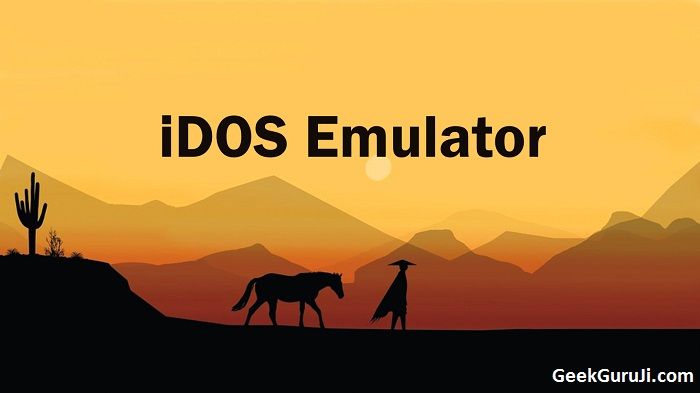
iDOS emulator is another option to run iOS apps efficiently on windows platform. You can easily install this emulator to play any apple/iOS application on PC.
From past few month iDOS emulator has not came up with any update. Due to which it has a unstable version to download.
#17 Xamarin Emulator – iPhone, Mac Simulator Run iOS Apps

Xamarin emulator is the fresh add to this list of various iOS emulators for Windows PC. This emulator is very popular for testing various iOS apps and sofware.
You can download Xamarin latest version and enjoy all iOS functionality on Windows.
#18 Ripple iPhone Simulator for Windows

Ripple is a Google chrome add-on extension to stimulate iOS/iPhone environment on Windows. You can also use this tool to test under construction iOS apps. Ripple is also a browser based mobile application development and testing tool.
Ripple is officially available on Google chrome Web-store. Therefore, you can easily install it with your chrome browser. After installing, you will get various option to develop, test or run iOS apps on windows.
#19 GBA4iOS Game Boy Advance Emulator

GBA4iOS is a very famous Game boy advance emulator which is primary available for iPhone users. But, recently this emulators is available for android as well as Windows PC.
You can easily download and install this game emulator to play any Game boy or iOS video game.
#20 Infinity New Tab iOS Emulator

Infinity New Tab is a Google chrome extension which can turn your windows PC into Mac/iOS. You can easily run iOS apps on your Windows PC with the help of Infinity New Tab chrome extension.
Have a look:
- Update Kodi on Android box, Firestick, Windows PC, Mac, MXQ box
- Dance songs For wedding Sangeet (Wedding Songs Hindi for Sangeet, Mehendi)
Wrapping up – Best iOS Emulators for Windows PC (iPad/iPhone Simulators run iOS Apps)
Hence, I Hope you will get your favorite iOS emulator from this post. If you are still struggling to install iPhone emulator on Windows then write it in the comment box. I will surely help you to resolve your problem with iPhone Simulators for Windows.You can easily use these iOS emulators to run iOS apps on Windows PC.
Also, if you like these best iOS emulators for Windows PC then share it with your friends. In addition to this, I really want your suggestion/feedback in the comment box. Kindly, write your suggestions in the comment box. It will help us to serve you better.

Filed Under: Tech