How to Install Kodi on Firestick without PC (Kodi for Amazon Fire TV) 2018: Hello Guys! Are you searching for a best easy way to install Kodi v17.4 on your Firestick device without PC? Did you just purchase a brand new Firestick and want to watch all free HD movies and TV shows on it? Or you just want to re-install Kodi for your Amazon Fire TV. If your response is “Yes” then you have came to right place to look a method for: How to install Kodi on Firestick without PC?
Kodi is the popular and 100% free media player software which can be run on multiple platform like Android, Windows, Linux, iOS, tvOS and macOS. In addition to this, you can easily watch HD movies, TV shows, Live sports and music videos for free without spending a single penny. Due to Kodi popularity, many developers have developed a number of Add Ons for Kodi. Also, with the help of these Add Ons you can easily enhance the performance of Kodi. That’s why I always recommend Kodi for Amazon Fire TV.
So, without any further delay let’s see how to install Kodi on Firestick without PC.
Also:
- How to use kodi on amazon fire tv
- Installing Exodus on kodi
- How to install kodi on windows
How to Install Kodi on Firestick without PC – Kodi for Amazon Fire TV
1. First of all just go to the “Setting option” and then select it. After this, just click on the Device option in it. In Device, you have to select Developer option and then enable (ON) the option for “Apps from Unknown Sources” in it.
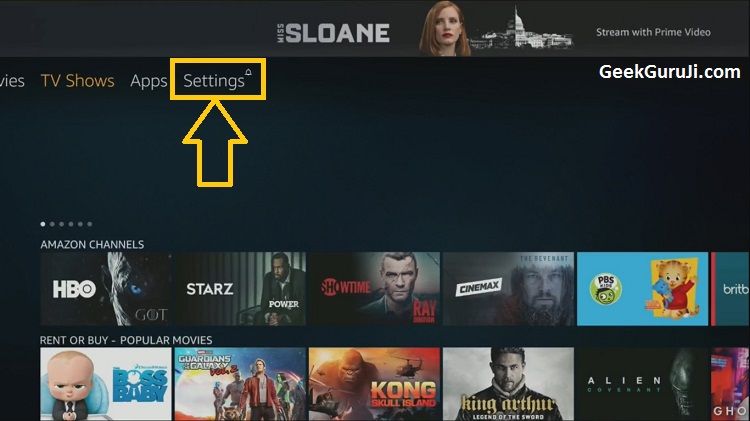
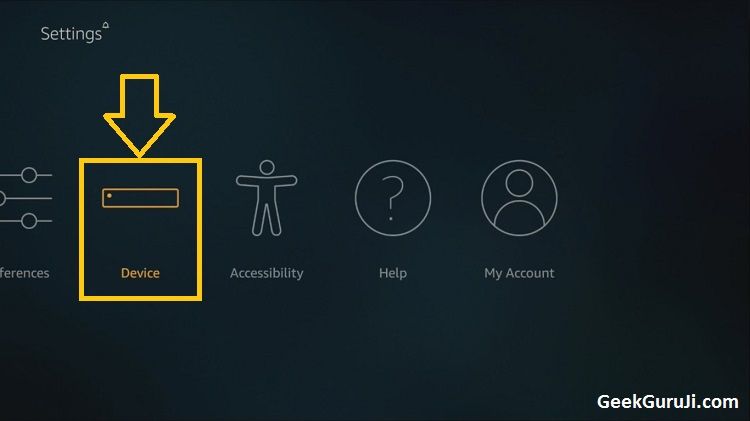
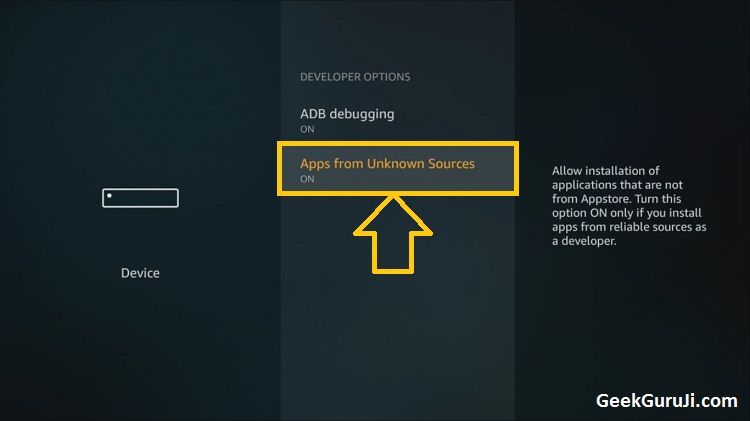
2. Now, Go back to the Home screen and click the “Search Icon” on it. After this, type the “Downloader” and after searching just click on it. Now, you have to hit the “Download button” to install the Downloader App in your Firestick or Fire TV.

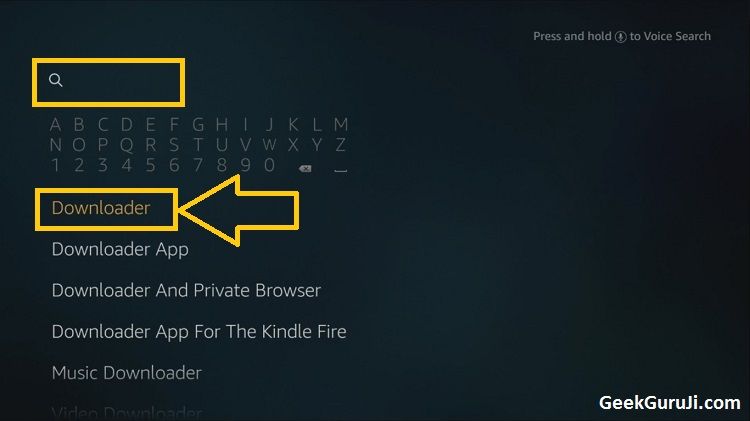

3. After the complete installation of Downloader App, click the Open icon. Then read all info and press OK. Now, just look for the Settings Tab in this App and click it. After this, tick the Enable the Javascript option in it.
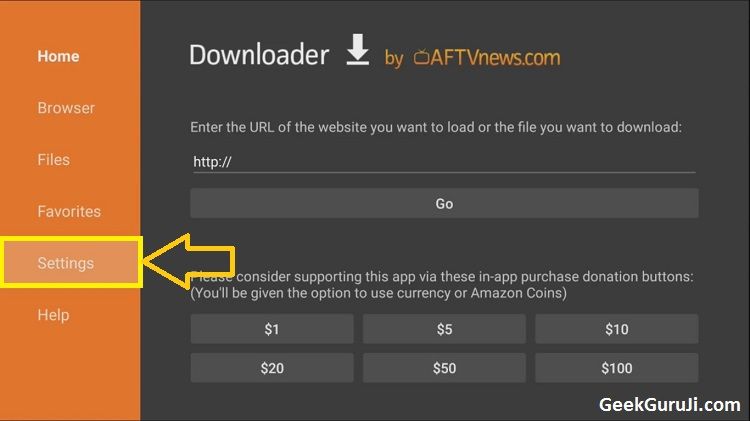
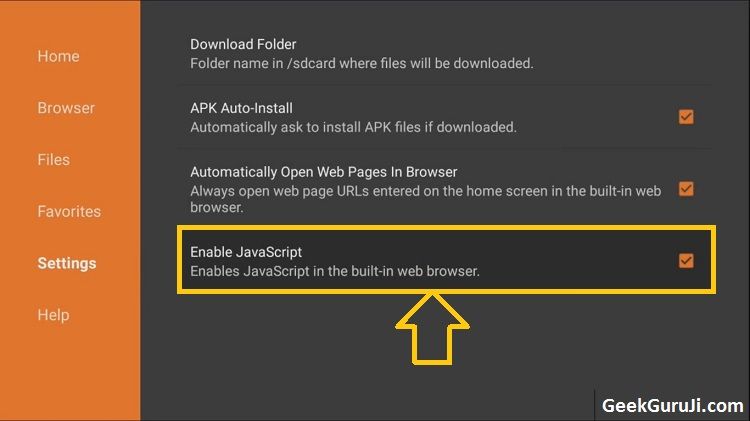
4. After enabling the JavaScript, click the Home Tab in the Downloader App. Look for “Enter the URL of the website you want to load” and type this URL “http://kodi.tv” and press Go button in it. Press OK for Java Script Notifications on loading.
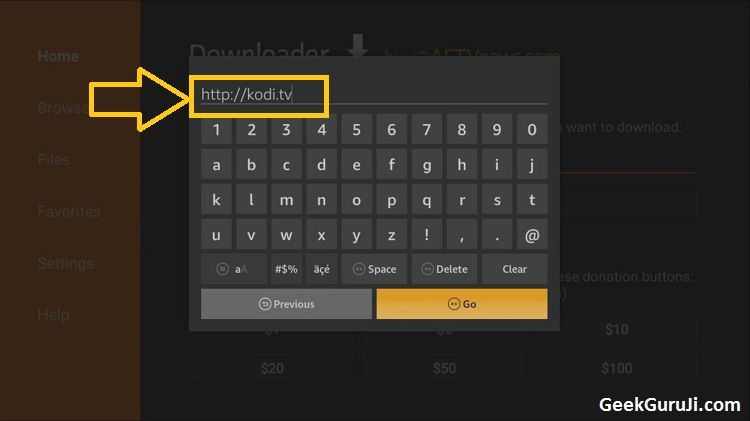
5. Now, scroll down and find “Android option”. Click this Android option and again scroll down to find Green Android Icon. Click this Green Android icon and select Pre-Release Tab for installing latest version of Kodi v17.4 Krypton in your Firestick or Amazon Fire TV.
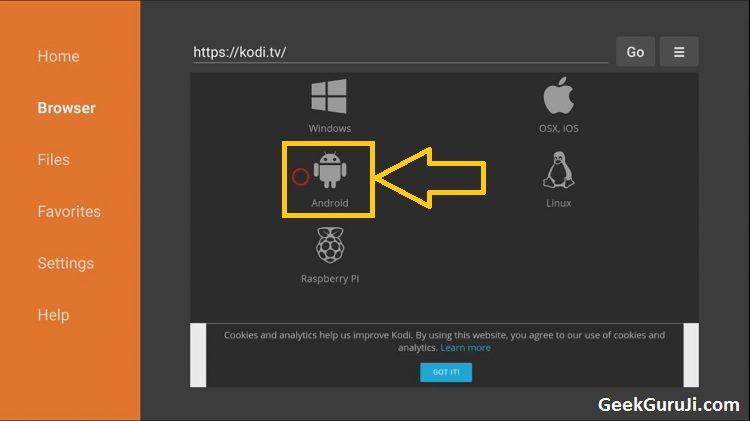
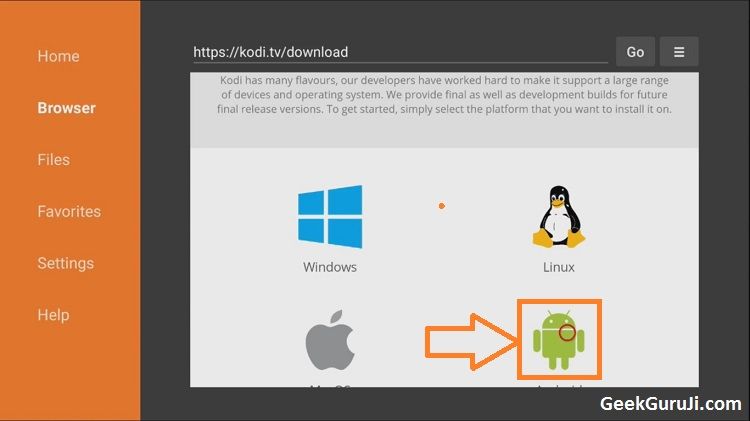
Related terms on this method:
- How to install kodi 17.1 on firestick
- How to use kodi on firestick
- Install kodi on firestick with pc
- How to install kodi on amazon fire tv
- How to install kodi on amazon fire tv stick 2017
Install Kodi for Amazon Fire TV
6. In this Pre Release Tab, look for the ARMV7A (32BIT) and click it. Wait for some time and BOOM! The latest version of Kodi v17.4 Krypton is start downloading on your Firestick or Amazon Fire TV without any PC or computer.
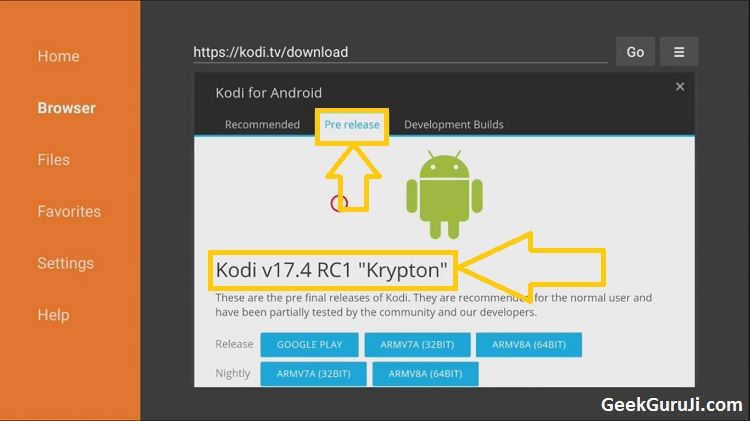
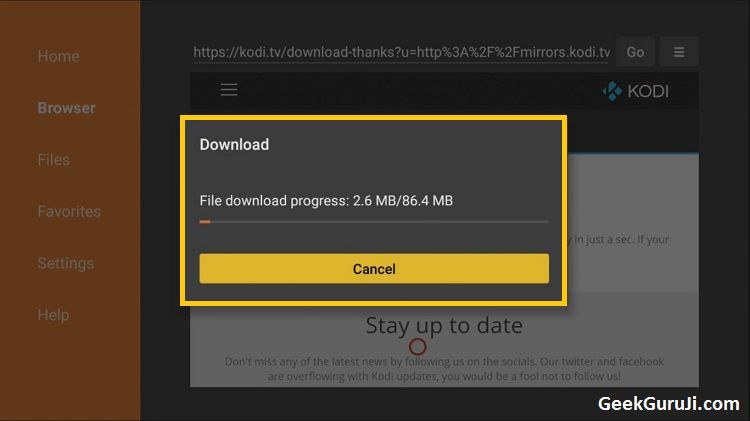
7. After downloading Kodi v17.4 Krypton properly in your Firestick, just click the Install option. Within a second, the installation process of Kodi in your Firestick device will be started.
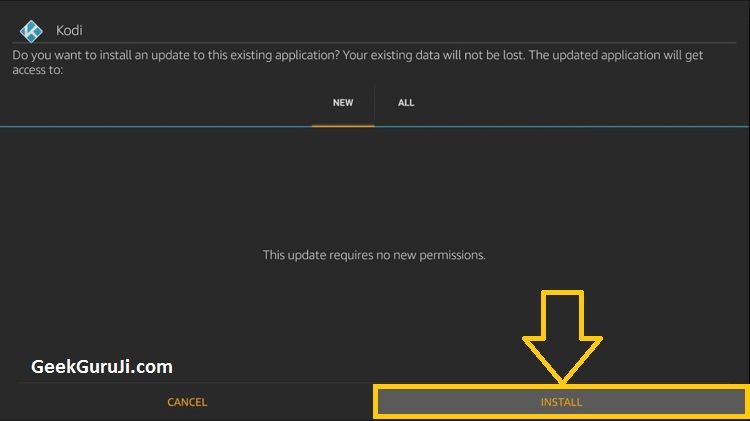
Note: If you have already Install old version of Kodi v17.3 then this installation will overwrite on your Firestick and does not affect any changes. it’s just upgrade your Kodi v17.3 to Kodi v17.4 in your Firestick or Amazon Fire TV.
8. Congratulation! You have successfully installed latest version of Kodi 17.4 in your updated Firestick or Amazon Fire TV.
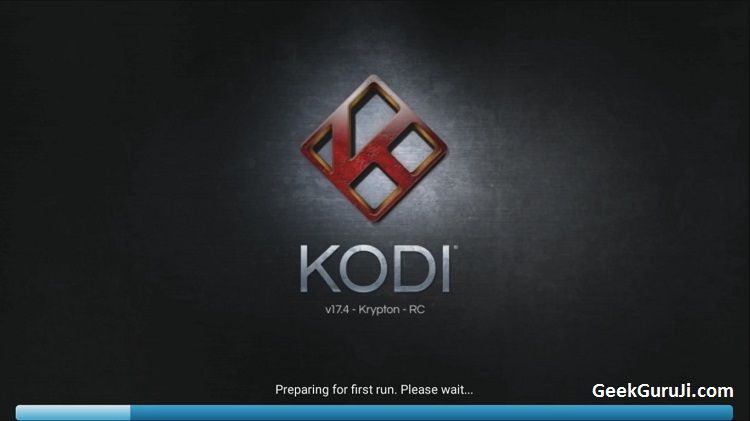
9. After the Kodi installation in your Amazon Fire TV, click the Open option to open Kodi v17.4 in your Firestick. Just wait for some time and BOOM! You have successfully opened your Kodi media player in your Firestick.
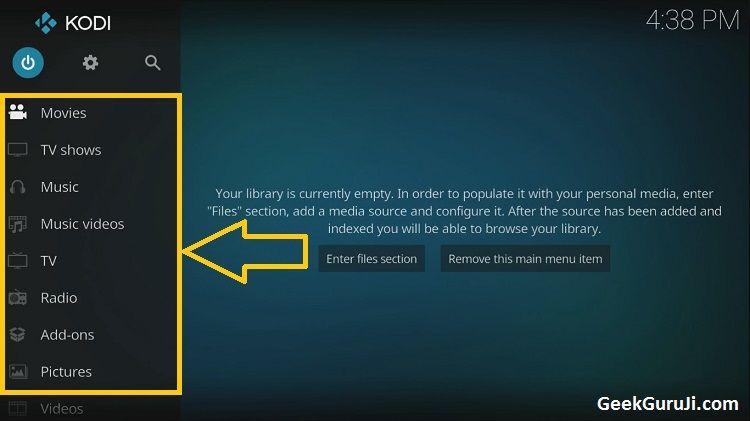
10. Now, Install some suitable Add-ons like Exodus Add On for Kodi v17.4 to watch free movies and TV shows. I have written a well descriptive article on it. Just follow that article and enjoy the free HD movies, TV shows and music videos on your Kodi v17.4 for Firestick.
Have a look:
- How to Install Kodi on Android Box from Scratch [Kodi Setup Guide]
- Funny best Friend Captions for Instagram
- Inspirational Movies Based on True Stories (Motivational Movies list)
- Automatically Transcribe Audio to Text Free in Windows, Mac, iOS & Android

In Conclusion – How to Install Kodi on Firestick without PC
Hence, with the help of steps given above you easily easily install Kodi for Amazon Fire TV. Still if you have any inquiry related to this post on how to install Kodi on Firestick without PC then you can write it in the comment box.
I hope you now fully understand the procedure to install Kodi v17.4 on your Firestick device. If you like this post on Kodi and Amazon Fire TV then share it with your friends. Also, write your suggestions in the comment box to help us improve more.
Do visit us again… Hope to see you soon!
This method is also applicable for:
- How to Install Kodi on Firestick without PC
- How to install kodi on amazon fire stick
- Kodi for Amazon Fire TV