Kodi Netflix Addon (How to Install Netflix on Kodi) Flixnet Setup Guide: Hello movies lovers! Are you looking for best way to install Netflix Add-on on Kodi? Do you just install Kodi on Android Box and want to watch movies or TV shows for free? Do you need best Kodi Netflix Addon (Flixnet) to stream movies/TV serials online? If yes then you you have came to right place to looking for how to install Netflix on Kodi.
You must be glad to know that Kodi has got an amazing Netflix addon (Flixnet). This add-on will stream all the Netflix content straight to your Kodi media player for free. Furthermore, the configuration of this add-on is simple to access Netflix on Kodi. In addition to this, with Flixnet add-on you will get limitless access to other entertainment stuff! Therefore, without any further delay let us check the complete process for Kodi Netflix Addon (How to Install Netflix on Kodi).
Check: How to Install Exodus on Kodi 17.4 on Firestick
Flixnet (Kodi Netflix Addon)

Flixnet is a best Add-on to watch Netflix latest movies and TV shows content for free on Kodi. Therefore, if you are looking to install Netflix on Kodi then Flixnet is the best option. Flixnet is an amazing Add-on which is developed by Jesusbox Media team. You will get clean & simple user interface with Flixnet (Kodi Netflix Addon). Flixnet will provide all the content which you will get on Netflix for 100% free. Therefore, if someone wants to access Netflix content for free then Flixnet is the best option on Kodi.
Kodi Netflix Addon (How to Install Netflix on Kodi) Flixnet Setup Guide
1. First of all, you need to go to the home screen on Kodi. After that, just click the “setting button (Gear Icon)” on the top-left corner of the screen.
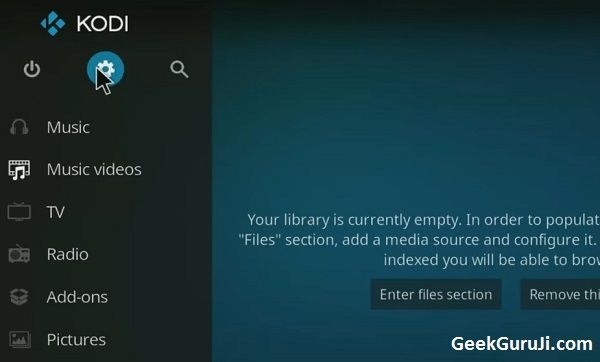
2. Now, you need to select “File Manager” option in it. After this, simply click “Add source” menu from it. This is very first step to install Netflix on Kodi.

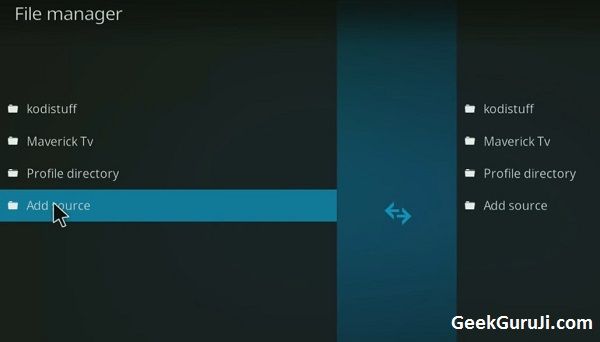
3. Now you will see a pop up box appears to add file source. Click “None” option in it.
4. Enter this path “http://jesusboxrepo.xyz/repo/” and click OK button. Now, enter the name “JesusBox” for this media source and press OK button. Therefore, you have given path to install Kodi Netflix Addon.
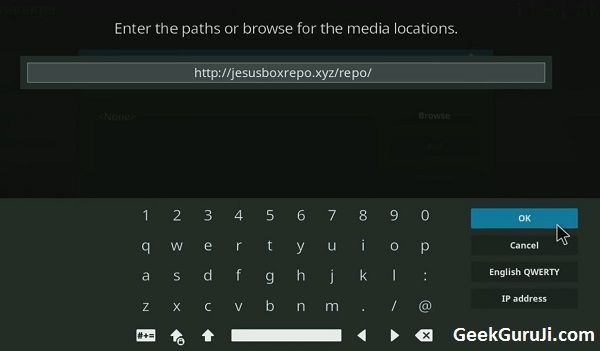
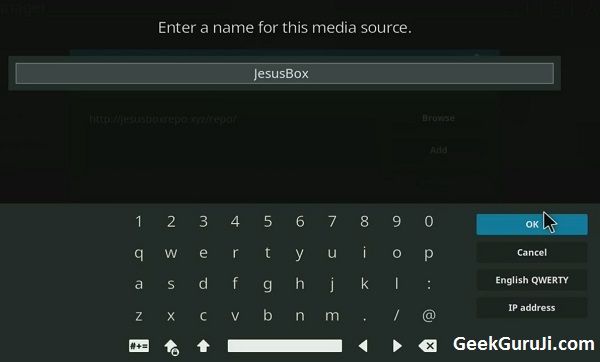
5. Go back to the Home screen on Kodi. Now, click the “Add-ons” option on it. After this, click the box icon on the left-top corner of the screen.
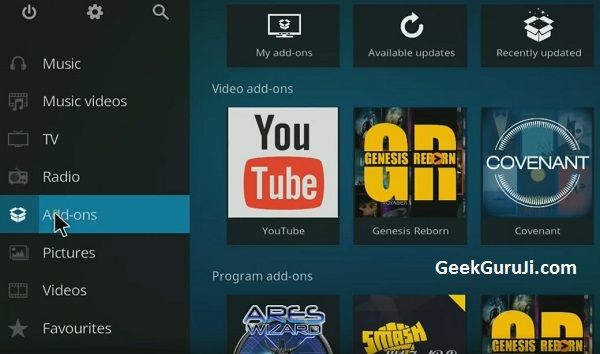
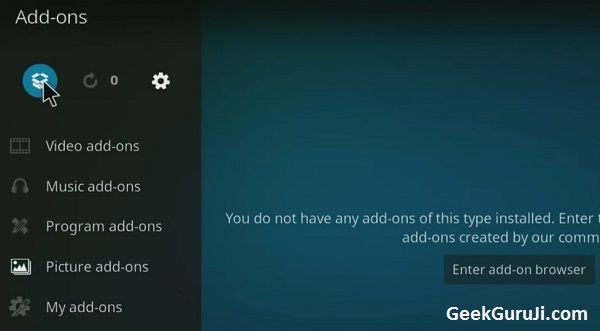
6. Select “Install from zip file” option in it. Now, a new screen will pop-up and you need to select JesusBox > repository.jesusboxtv-1.0.3.zip from it.

7. After this, click the “Install from repository” option and select jesusbox Repository > Video Add-ons > Flixnet > Install.



8. Wait for some time till Flixnet (Netflix Add-on) downloading and installation process complete.
9. And BOOM! Congratulation you have successfully installed Kodi Netflix Addon (Flixnet).
10. Click Flixnet option and select open option on the left-button corner of the screen. Enjoy the latest movies and TV-shows from the Netflix on Kodi.
Visit: How to Install Covenant on Kodi 17.4 Firestick (Ares Wizard Add-On)



Have a look:
- How to Install Kodi on Firestick without PC
- Top 50 Free Movies Download websites (Watch movies online free full movie)
- How to Use Kodi on Firestick (Best way to watch Movies for Free)
- Top 10 Best Free Movie Download App for Android
- How to Update Kodi on Android box, Firestick, Windows PC, Mac, MXQ box
In Conclusion – Kodi Netflix Addon (How to Install Netflix on Kodi) Flixnet Setup Guide
Hence, this is the complete procedure to install Kodi Netflix Addon (Flixnet). While installing Netflix on Kodi you must be aware of each step. Therefore, I have provided images of each step to install Netflix Add-on on Kodi properly. If you like this post on Kodi Netflix Addon (Flixnet) then shares it with your friends. In addition to this, if you find any problem while installing Flixnet then write it below. I will surely help you to install Netflix on Kodi. So, that is all for today. Hope to see you soon on my next post!

Filed Under: Kodi