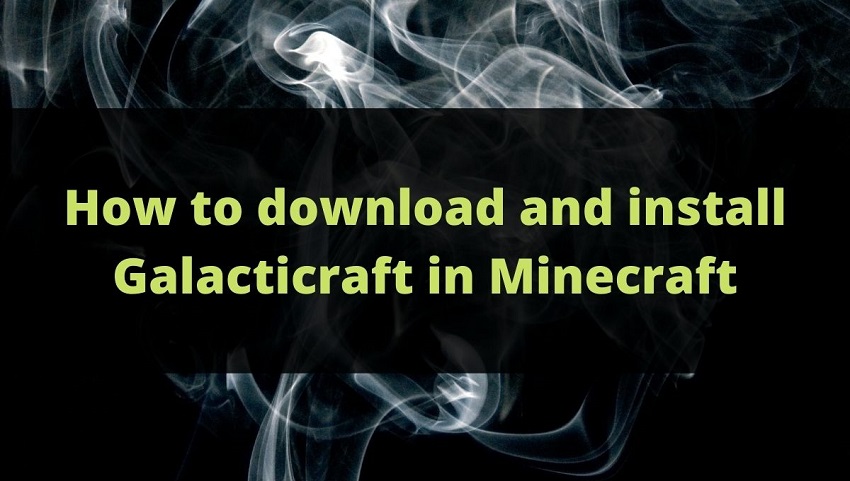Gaming had been an invention for us in this world. They have made us sustainable in our thoughts and to explore the world in the path of wisdom and intuition. We have made ourselves available to the outer world and have also made a compact bond pf every region of society. There have not been any kinds of discrimination and fallacy to the inner sentiments of any people of the world. They have made us able to visualize and experiment with the thoughts and creatures throughout the world. We have seen the visual aspects of the fraternities of the minds on the computer screen.
It has also made us free not to think any of our thoughts and to just survive in any mode. Minecraft has been a true example of the gaming world. It has made our mind to think to create amazing creatures and earthy tools in the visual world. We used to see all the natural calamities in the game. We see the same rising sun and h flowing water and can also develop incredible layouts and structures in contrast to the wonderful world.
About Galacticraft Minecraft
Galacticarft is an incredible Mod created by Micdoodle 8 that enables us to avoid the force of gravity and launce ourselves in a rocketship created by us. We can build any space station and can dig ourselves into space. In Minecraft, you can construct all the necessary equipment needed to go to space, but you will not be able to get the correct objectives and materials needed to survive in space. Galacticraft enables us to survive by giving severe objects and materials threat ate need to guide us n space and helps us to construct pour survival kit as well as the space station.
Click on the button to download Galacticraft
Steps to download and install Galacticraft in Minecraft
Step 1-Download Forge
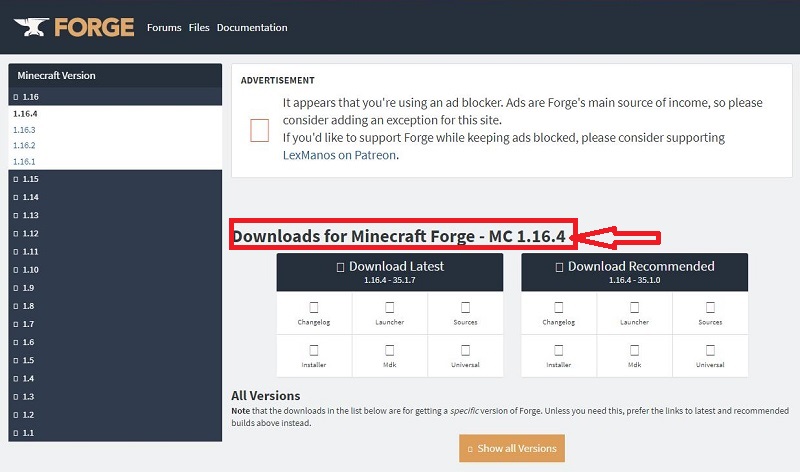
- As usual, you need Modloader to download Mod Minecraft. Without a Mod loader, you will not be able to access the Mod in Minecraft.
- Be careful to download the latest version of java in order to play Minecraft with Forge. As Minecraft is a Java-based game, therefore, you will need to download Java in order to access Forge in it.
- Therefore, you will need to download Forge at first.
- The downloading process of Fporge us very much si,mp[le.
- go to the web and search for Forge in it.
- Then, go to the Minecraft Forge website and select your definite version of Forge with respect to the version of Minecraft.
- Now, click the launcher button and then,. it will be downloaded on your computer.
- Then, go to the downloaded folder and open it with Java. Click on’ Install Clients ” and then press Ok to continue.
Step 2-Download Galacticraft
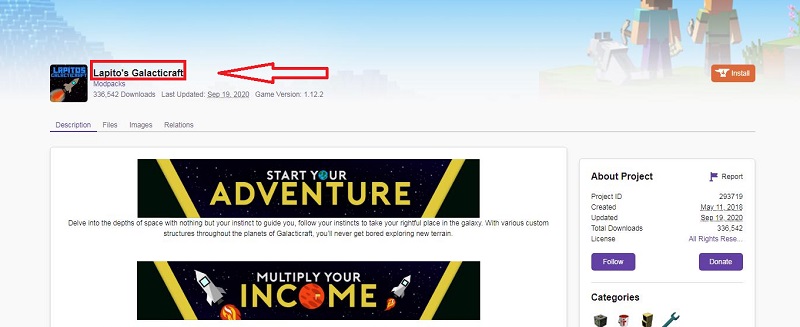
- Now, it’s time to download Galacticraft on your computer.
- Again open the browser and search for Galacticraft Mod in it.
- Now, click on the CurseForge website and press enter in it.
- You will get all the version of Galacticraft on this web page.

- Download your requisite version and it will be downloaded at the bottom of the computer screen.
- Save the file and do not feel panic about any warning as it is 100% safe to use.
Step 3- Install Galacticraft
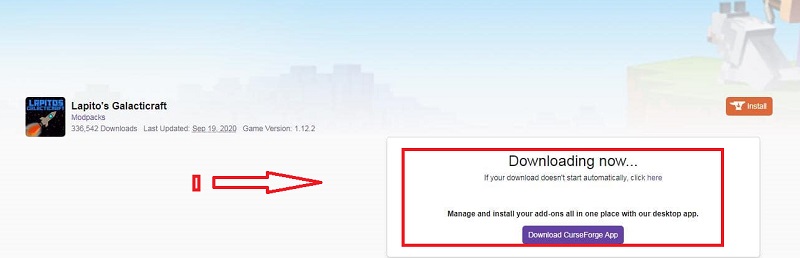
- As a result, Galactcraft is now installed on your computer.
- Now, select the Galacticraft folder in order to paste it into their Mods folder.
- Press Ctrl + R in your windows and then type %appdata% in it.
- Now, you will see the roaming folder on your screen.
- Open the Minecraft folder in the roaming folder.
- Then, click on the Mods folder.
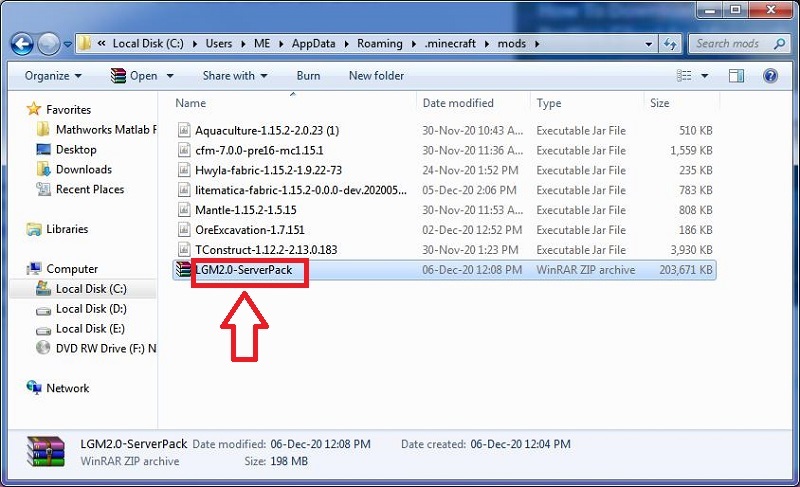
- In the Mods folder paste the Galacticaft folder and you are completely done here.
Step 4- Open Minecraft
- As a result, now you can easily open Mi nearly with the help of any launcher.
- Enter the version of the game as Forge and enter into the game.
- I n the main menu of the game,.goto the options menu.
- Then, go to the video settings option.
- In the video sett bags option, you can see the Mods folder it.
- Thus, Galacticraft is pasted in the correct place and one you can enjoy Minecraft.
Conclusion
As a result, Galcticraft is safely installed in the device and you can enjoy all the features of astronomy in it. Breathe a longer span and be out of any parts of gravity. Do not get bound in the rituals and enjoy your freedom.