Minecraft has created a huge sensation in the world is getting its traffic from all over the world. As far as gaming is concerned, we have been prone to gaming platforms since our childhood. Gaming has shifted our focus and intuition for a better living in the status of our childhood manners. In the matter of remembering memories, we have all the memories related to the gaming worlds.
We have played various games on our devices. Minecraft has been a fond memory for us in downloading the games. We have experienced several modern revolution and advancements in the structure of the game as well as in the graphics of it. It has published different modules and versions in which there have been special editions for every kind of user.
This game has also included special mods package under which we can configure any of the files under our own desire. We have also got a different resource pack under which we can change the system interface if the gaming medium. These attributes have brought a sensational audience to the game.
About Smooth blocks Mod Minecraft
The smooth block is a special type of resource pack under which we can smoothen every surface and structure of the gaming environment. This helps us to transform any rough or scattered structures into a smooth and sleek designing structure.
Download Smooth Blocks of Minecraft
Steps to download and install Smooth blocks in Minecraft
Step 1 – Download Smooth Block
At first, you have to download Smooth blocks from your web browser. In doing so, you will have to type Smooth blocks and you will see plenty of websites featuring smooth blocks in them. On the web, you can see the planet Minecraft website where you have to click for downloading the pack.
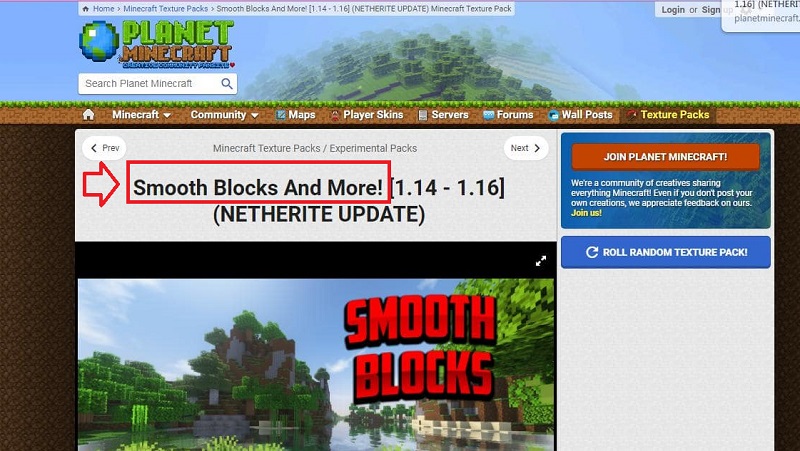
-
- On the website, you will get a blue download button scrolling in the website. It features the version of the game that is used to locate the button. Now, click on the button and you will be directed to an ads page. On this page, you will have to wait for 6 seconds and then skip to the webpage.
- Now, you will have the green download button of the pack and on pressing it, the resource pack will get downloaded.
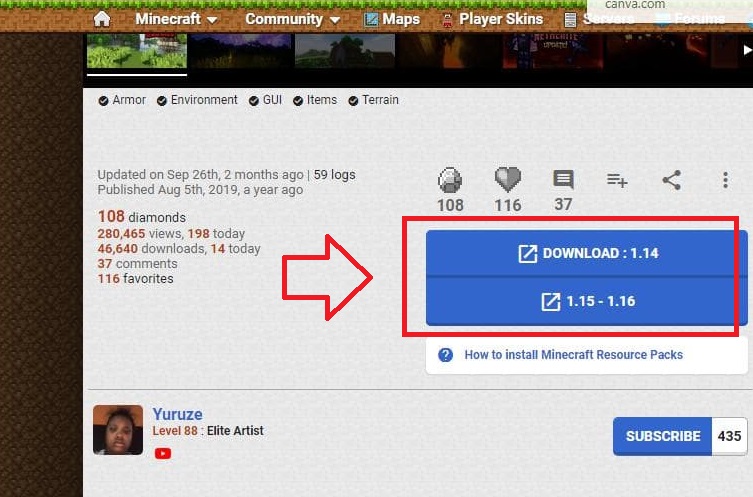
Step 2 – Open Minecraft
-
- Now, open Minecraft with the help of any launcher. On entering the game, you can see the options menu on the front page. You will have to click the options menu. Now, you will see at the bottom that there is a resource pack folder at the bottom of the web page. On clicking the folder, the folder will get opened.
- This process involves installing the pack in Minecraft. Open the Resource pack folder in Minecraft and copy and paste the Smooth pack folder in the resource pack folder. Then, press the done button in the resource pack of Minecraft.
- You can also open it from your computer. Press %appdata% in the windows search bar and you will be directed to the Minecraft folder. In the Minecraft folder, you can see the resource pack folder.
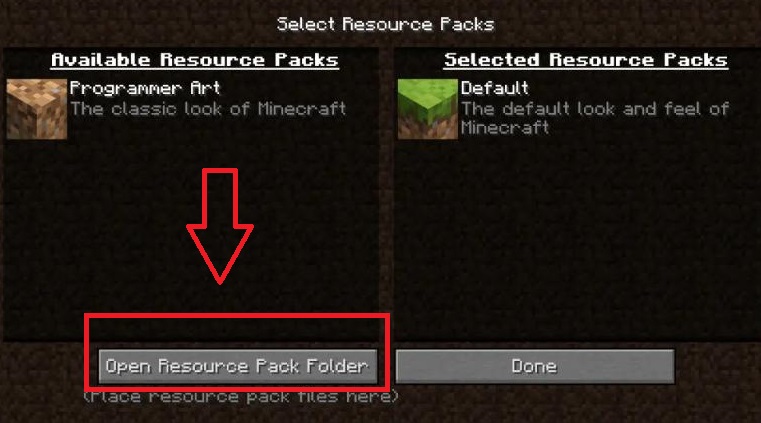
Step 3 – Open the options menu
-
- Open again Minecraft and select the options folder and open the resource pack folder. Here you can see two grids in which the left grid shows the available resource p[ack and the right grid contains the selected resource pack. You can see the downloaded folder in the available grid. Now, you will have to transfer the available folder to the selected folder. You have to press the arrow in the available resource pack. In pressing the arrow, the Smooth pack gets transformed to the selected folder. Therefore, your pack is now ready to use. Now, press there done button at the bottom right corner of the menu page.
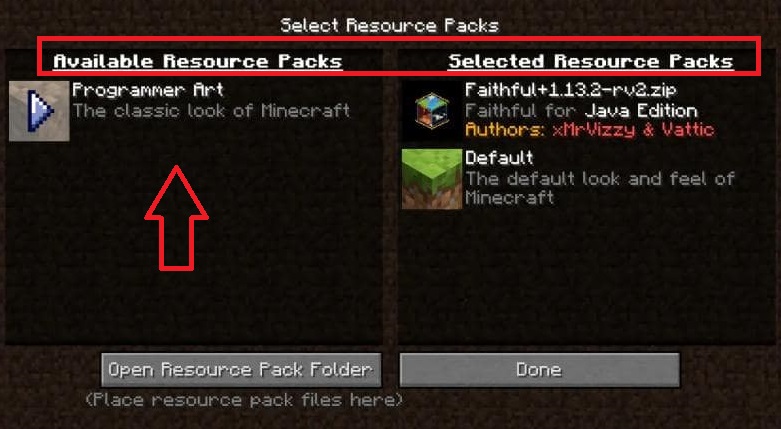
-
- Hence, your new resource pack is ready to use and can be used for every configuration of the game. Now, you can build all the advanced structures and make them smooth through Smooth pack resources.
Conclusion
Hence, you have downloaded the resource pack and you can have all the enjoyment of the game through its pack. This article can be summarised as
- Download the Smooth block pack.
- Paste it in the selected folder of the resource pack folder.
- Press the done button in Minecraft and you are ready to go.
Thanks for reading this article.

