Are you a person willing to buy products online on credit? In this article, I am going to tell you how to activate your ICICI credit card. Be sure to read the steps as they are.
We all have dreams of buying that product, which we seem to have purchased soon. But, when we are out of money, a credit card comes to rescue.
The Industrial Credit and Investment Corporation of India(ICICI) is offering its credit cards for Individuals of different classes as follows ―
- For Annual Income > 2.5 Lakhs, There are Platinum Credit Cards
- For Annual Income > 5 Lakhs, There are Coral Credit Cards
- For Annual Income > 10 Lakhs, There are Rubyx Credit Cards
- For Annual Income > 15 Lakhs, There are Sapphiro Credit Cards
As for the privileges, they provide a big bundle of benefits in terms of ―
- Discounts on Movies, Shopping, Amusement, etc
- Travel Privileges like Access to Lounges, Fuel Discounts, etc
- Rewards and Cashback offers, and
- Security against transaction-related frauds.
Now, let us move on to understanding the activation process.
How To Activate Your ICICI Credit Card
After your Credit Card is approved and dispatched to your communication address, you’re provided with two things ―
- The Credit Card, and
- The Default PIN for In-store payments within seven days.
You are ready to use your card anywhere for offline purchases. However, for online usage, you need to generate a 3D Secure PIN for further safety. You can do so and activate your credit card using the following steps ―
- Go to any online merchant’s website to purchase your product online.
- Now, Click on the payment option and select the “Pay by Debit/Credit Card” option.
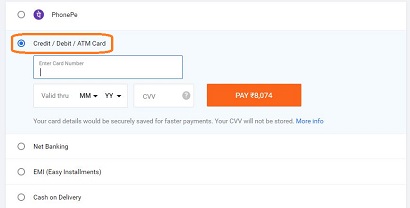
Payment Page - Enter your Credit Card details in the box provided and press the Pay button.
- If this is your first purchase, you’ll be redirected to this page ―
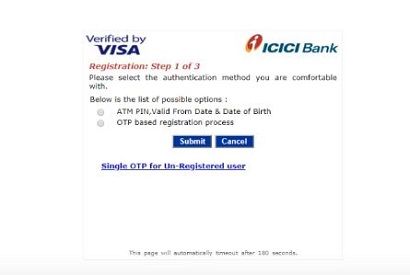
Activation Part 1 - Select the “ATM PIN” option and press the “Submit” button. After that, You’ll land on the following page ―

Activation Part 2 - Fill up the required details regarding “Date of Birth” and “Card Expiry Date.” Fill in the default ATM PIN as mailed and Click on the “Register” button.

Activation Part 3 - Now, Enter the 3D Secure PIN as you desire in the box provided. To make yourself remember, you can also leave a secret personal message.
Wrapping Up:
As soon as the PIN is generated, thus making your payment successful, your credit card is hence, activated. Easy!! Wasn’t it?
I believe, this little tutorial served its purpose towards lending you a hand in understanding the process to activate your ICICI Credit Card.
If you get stuck with any issue, comment your views down there.
Stay Tuned — Much Love
