Minecraft has emerged as e most profound gaming entertainment media in recent days. It has created a strong affection to the public in the matter of gaming environment and recreational circumstances. We have got a high domain of the gaming world in front of us. It is a sandbox video game in which we can create marvelous earthy tools and structures through 3D blocks and 3D structures. In this game, the environment is fully made up of blocks.
We can see all the heavenly mediums also organized in blocks. Therefore, this game gives us a moral education in creating new tools and making our mind and soul innovative in nature. We have got various versions of this game in the outer world. It also arrives with some dazzling Mods pack and server plugins through which we can modify every small part of the game.
About DokuCraft Mod Minecraft
Dokucrat is basically a texture pack in Minecraft that allows us to make any texture modifications in Minecraft. It is an old and medieval resources ack and has got their versions in it. It consists of Light, Dark, and Bright versions. It has been stopped in recent times. But after HickeryDickery resolved its development, it has been one of the most popular and vintage resource pack available in Minecraft.
Click on the button to download Dokucraft
Steps to download and install Dokucraft in Minecraft
Step 1-Download Dokucraft

- At first, you will have to download Dokucraft to implement it in Minecraft.
- Go to your web browser and search for Dokjucraft. You can find different websites on this page.
- Then, click on the Dokucrfat UK website on the web.
- You can see different versions of Dokucraft on this page. There are light high and dark versions of Dokucraft available on this page.
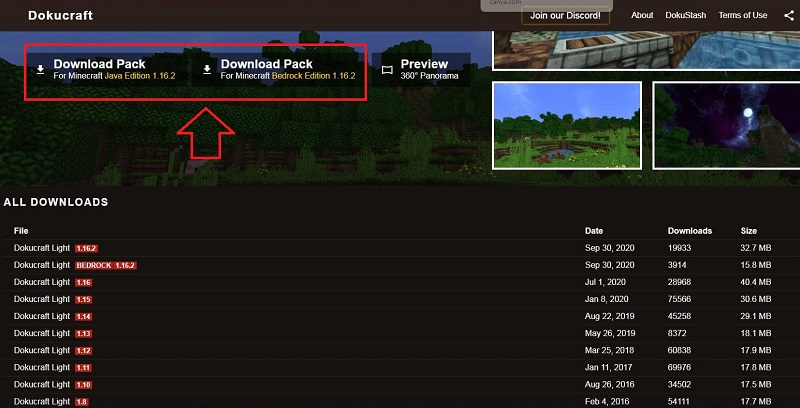
- Click on any of the versions of the link.
- On clicking, you will get a separate page where you will get the download link for both Bedrock edition and Java edition.
- You will also get the link for different versions of Minecraft on this page.
- On clicking on any of the above links, the zip file starts to download on your computer.
- This process is absolutely the same for all the other Dark and Bright versions of Dokucraft.
Step 2- Go to the resource pack section in Minecraft.
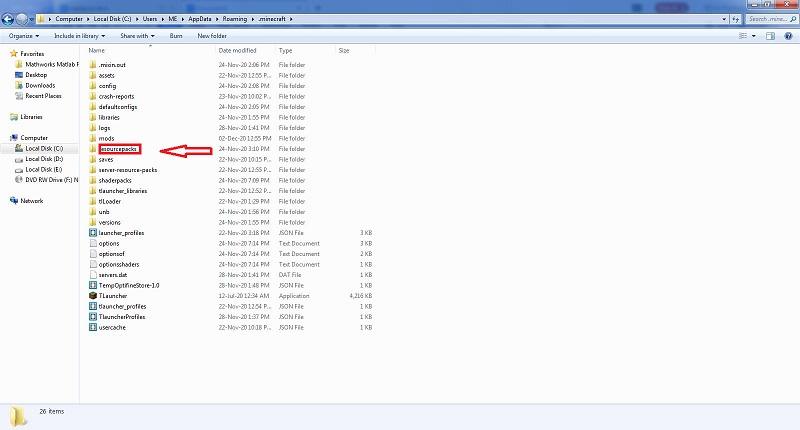
- Now, you will have to open Minecraft from any launcher.
- You can open it from Minecraft’s official launcher.
- Or you can directly access it free from the T launcher that is totally free to use.
- Click on the main menu option of Minecraft.
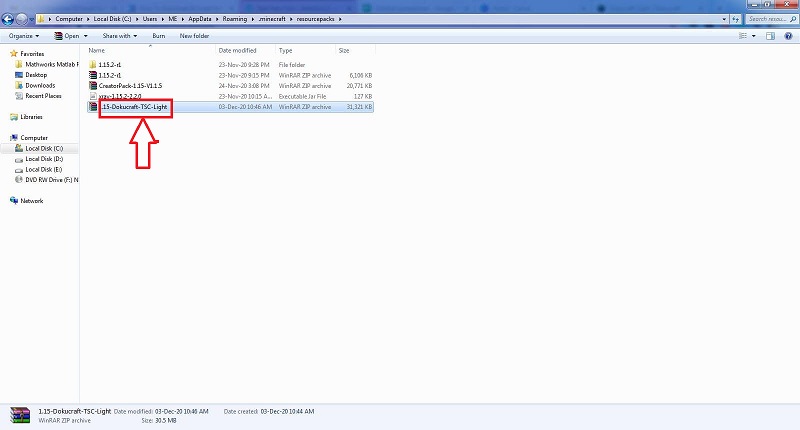
- Then click on the options menu.
- Open the resource pack folder in the options menu.
- In the resource pack option, you can see both the Available resource pack and Selected resource pack folder.
- At the bottom of this page, you can see the resource pack folder at the bottom left of this page.
Step 3- Install Dokucraft
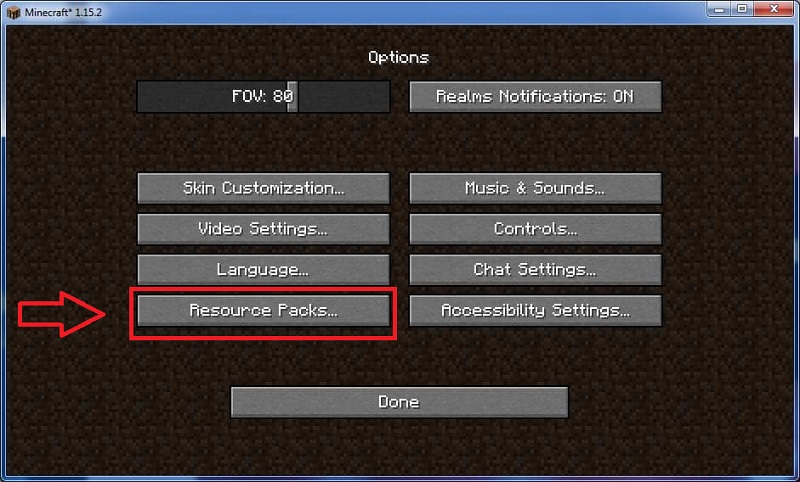
- Go to the resource pack and open the folder on your computer.

- Then, select the Resource pack option and paste it into the resource pack folder.
- Select Dokucraft and paste it into the resource pack folder. Press Ctrl+X to select the downloaded folder and press Ctrl+V to paste it into the folder.
Step 4-Activate Dokucraft
- Now, you have both downloaded and installed Dokucrfat on your Computer.
- It’s time to implement it in Minecraft.
- Therefore, go to Minecraft again by reopening the game from the authorized launcher.
- Then, go to the Option menu
- Click on the resource pack option.
- Here you can see Dokucraft in the Available resource pack grid.
- To implement it in Minecraft, you have to move the file to the Selected folder.
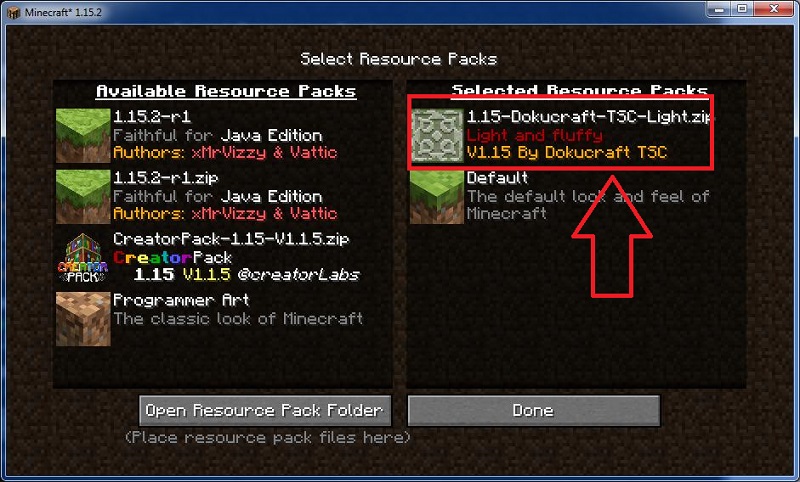
- You can find arrows at the bottom of the resource packs in the available folder.
- Click on the arrow and move it to the selected folder in the resource pack option.
- Now, click n the Done button at the right bottom side of the page.
Step 5- Play Minecraft with Dokucraft
- Now, reopen Minecraft with the luncher.
- Then, go to the player option. You can select for both Singleplayer and Multiplayer in the main menu.
- Then, create your world and install all the essential plugins and make your mark in Minecraft.
Conclusion
Therefore. in this way, you can easily download and install Dkucraf in Minecraft.
After the successful installation of this resource pack, you are ready to play Minecraft and enjoy your day.

