Minecraft has developed as one of the finest gaming media for us. It has brought out a great environment for us in terms of both the graphics and technical developments. This game has sold more than 200 million copies in the world. And also it has gathered all the affections from the entire world.
The gaming industry has got a huge boom due to this game. It has promoted a lot of user modifications and server systems that are very beneficial for the users. This game has several Mods and resource packs that are used to modify any parts of the game without any coding curriculum. It is a Java-based game and the user needs to install the latest version of Java to download Minecraft on their computers.
It is equally available both in Windows and Mac. This game is supported on mobiles also. It requires a launcher to install it whereas, you can also play it in the browser in online mode. There are various free launchers available in the market up in which you can directly install the game without any extra costs.
Sphax PureBDCraft Minecraft
PureBDCraft is a special Mod available on the Internet that is used to transform the gaming environment into a comic exposure. It adds all the astonishing flashy details that are available in the comic books. I completely change the feeling of the game. It adds on the textures and blocks in 3d format that are usually drawn in comic books.
It involves blocks, texts, UI, Exof, Tech, and Noteblock addons. Therefore, all the addons give a full comic outlook to the user environments.
Click on the button to download PureBDcraft
Steps to download PureBDcraft in Minecraft
Step 1-Download PureBDCraft
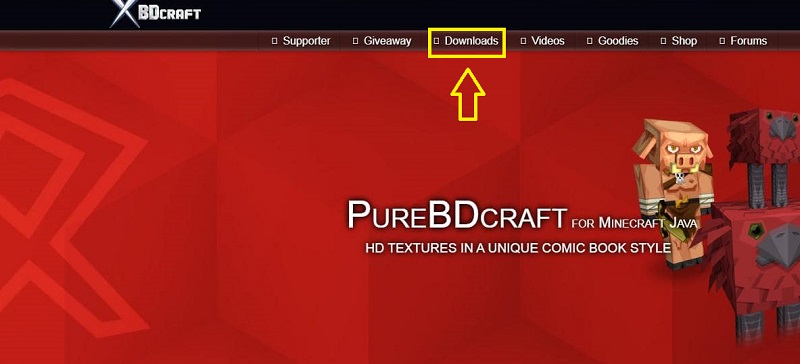
- At first, you will have to download PueBDcraft on your computer. It can be downloaded in very simple and efficient ways. It follows these simple steps. They are
- At first, open your web browser on your computer and search for PureBDcarft.
- Then, you will get a series of websites featuring PureBDCraft.
- Click on the website featuring PureBdcraft for Minecraft website.
- This is the official web site that has available PueBDcraft for Minecraft in it.
- On this website, the actual texture pack of PureBDcraft when it is implemented in Minecraft.
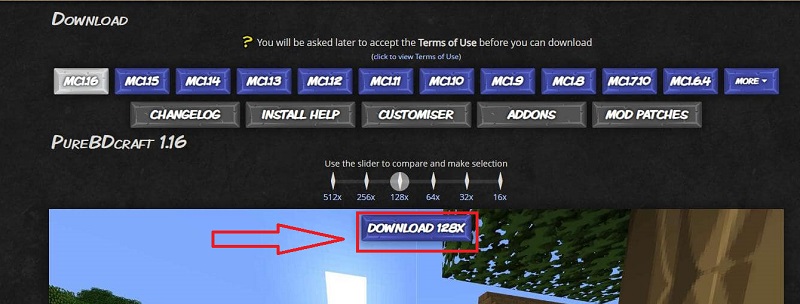
- Scroll to the middle of the page and there you can see a dialog box that says to accept the Terms and conditions for downloading this mod.
- Therefore after that box, you can see the different versions of Sphax.
- It arrives in 16x, 32x, 64x, 128x, 256x, 512x. Therefore you have the choice of downloading any of the versions.
- After clicking on the blue download button, you will have to see some Ads to process further.
- Then, you will be asked to accept its terms and conditions and then, it will be easily downloaded at the bottom of your computer.
Step 2- Open the Resource pack
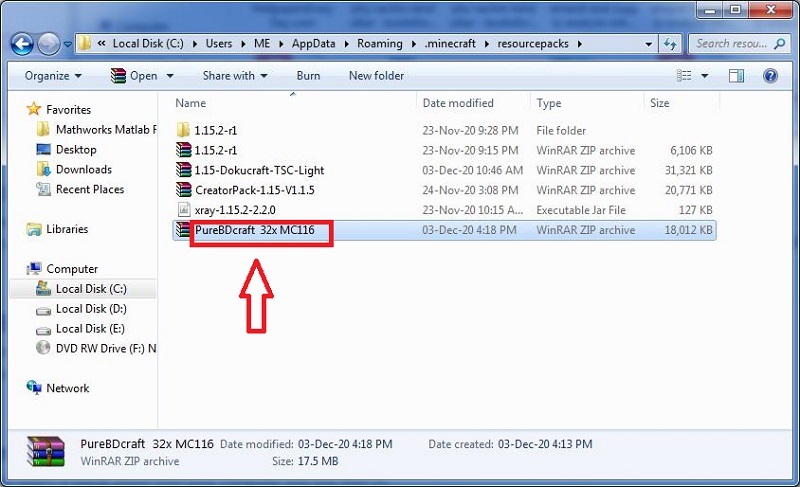
- Now, PureBDcraft is downloaded and now you should also know to use it in Minecraft.
- Go to the Minecraft launcher and open it. Enter in the game.
- Now, in the main menu, you can see the options button at the bottom left corner of the page.
- Click on the button.
- Now, this page contains another feature called a resource pack. You will have also to click on this button.
- Now, you can see two different grids that feature Available and Selected resource packs.
- Click at the bottom to open the resource pack folder.
Step 3-Install PureBDcraft
- Now, select the downloaded folder by pressing Ctrl+X and paste it into the resource pack folder.
- Now, exit Minecraft and close this window.
- Reopen Minecraft and go to the options menu.

- Then, again on to the resource pack folder and now you can see Sphax in the available resource pack grid.
- In order to get it implemented in Minecraft, you have to move the file to the Selected grid.
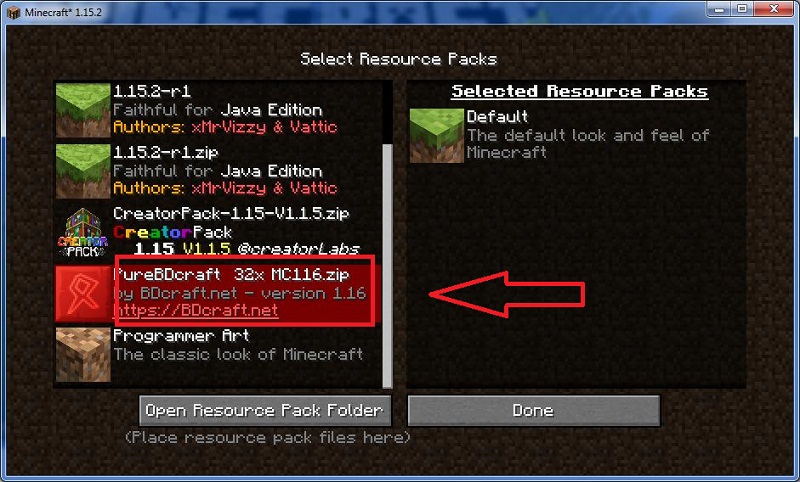
- You can see an arrow in the grid. Press the arrow and Sphazx is moved to the selected folder.
- Click on the done button and exit Minecraft again.
- Now, you are completely done and can enjoy Minecraft with Sphax PureBDcraft installed in it.
Conclusion
Therefore, apply these given steps to download Sphax PureBDcraft on your computer and use it in the resource pack folder to implement it in the Minecraft resource packs.

