Hey, this article will show you the process of downloading Faithful in Minecraft. Minecraft is an online game that enables us to observe all the virtual worlds in the 3D world[1]Minecraft. In this game, we have to build all the earthy materials with tools and ingredients available in the virtual world.
We can build all the amazing creatures in the game. In the game, we have to create all the materials with blocks. This has also enabled many mods that increase the speed of the game and boost graphic performances.
What is Faithful in Minecraft?
How To Download & Install Faithful in Minecraft: Faithful changes all the small textures and increases the texture pattern of the game. It changes the block structures and other mobs in the game. It makes the block and pattern look real in structure. They include
- Realistic sky
- Retro NES
- Jollycraft
- Johnsmith
- Faithful
- Isabella
- Misa’s steampunk
- Glimma’s realistic
- Dokucraft
- In contrast to Faithful, it adds a shiny polished surface to the vanilla version of the game. It has been the most popular texture pack in Minecraft.
- It blends the edges, smoothens the surface, and adds a refined structure to the game.
Steps to download and install Faithful in Minecraft
Step 1: At first, you have to search for the Faithful resource pack in the web browser. You can find many web pages in the search results.
Step 2: If you are an official user then, you can download the resource pack from the official website of Minecraft. You need not get panic if you are a T launcher user. There is also a separate website for you in the T launcher website.

Step 3: In the T launcher, you can search for the texture packs on the website. On the webpage, you can find the Faithful texture pack. On scrolling at the bottom of the page, you can find the download button.
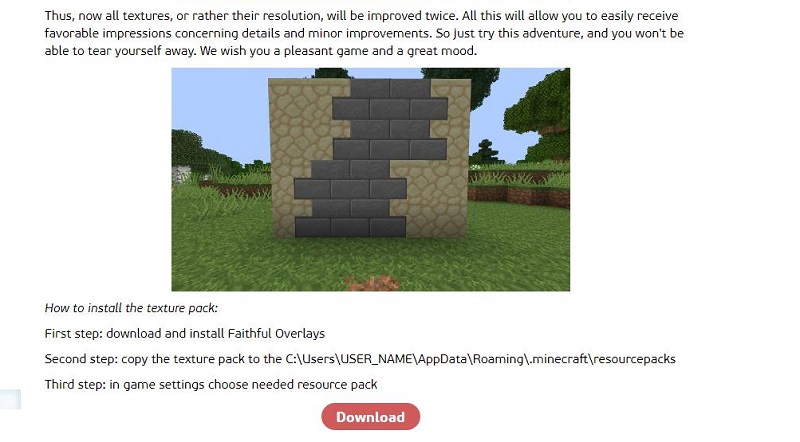
Step 4: You should check also for the version of your game and select the texture pack accordingly.
Step 5: Now, you have to skip the adds section and Faithful will easily be downloaded.
Step 6: Now, open the Faithful game and open the option in the game. In the option,you will see a resource pack. lick on it and you will see the option of opening the resource pack folder. From there you can add this downloaded resource pack in the original folder of Minecraft.

Step 7: Now, drag the folder into the resource pack of the game. Then, by clicking again the resource pack, you can see the downloaded folder in the folder. In dragging into the selected folder, you will have to click the done button at the bottom of the web page.
Step 8: On dragging in the selected menu, you can select the folder and your download has been completed.

Step 9: Congrats you will experience now a great product on your screen and be ready to enjoy it. You will experience all the fonts and styles and textures in high definition quality. Now, the game will be reloaded again and you can enjoy all the features thereafter.
Read Also: How to Download Pubg Mobile Indian Version (Easy Way)
Wrapping up
Thus, Faithful is an awaeasomeMod in getting all the modern features of the game. You have to search the mod in the browser and then you will have to click on the T launcher website and you will have to click the download button on the webpage. Now, you will have to drag and drop the folder in the resource pack of Minecraft. At last, your game will be played will all high defined quality.
- You should just have a good network connection and a pc to download Faithful in Minecraft.
- It is equally feasible in both windows and Mac. You may also get the free version in T launcher at no extra cost.
- No sign up is required to get the mod in the game. You can have it gently on your device.
- Then drag and drop the downloaded folder in the resource pack folder of Minecraft.
Then, out the downloaded folder into the selected folder of the resource pack in Minecraft. - Click on the done button and you are ready.
- Then, reopen the game with new exposure to the graphical performances of the same.
I hope, you have liked this article on “How To Download & Install Faithful in Minecraft”.
On any queries, you can also comment in the comment section.
