Minecraft Color Codes (Format Color Codes for Minecraft Game): This game has been categorized as one of the leading games. It has created a sensation in the gaming industry. We have been highly benefited from this game. This game has also included color codes for chat boxes and writings on the wall of the game.
In this game, we have to create earthy materials and objects in 3d blocks. It has brought several features that can be used for different customs in the daily lives of the game.
We have also got different mods in which we can bring out different custom environments in the game.
What is Color code in the Minecraft game?
Color code in Minecraft[1]Minecraft describes the code for every color of the color chart. These colors enable us to text and design any writings in a superficial way. There are different types of color codes in Minecraft.
https://youtu.be/Ec_CdOB9kyI
We have got Vanilla color codes, Bukkit color codes, Hex color codes. Vanilla is used for chat boxes in singleplayer in Minecraft. Bukkit is used in public servers and varies with the respective servers. Hex is used for creators and designers that are the intent of designing any prospect of the game.
We can enter any type of numbers, letters, and symbols with the help of color codes.
How to add Minecraft’s Color codes?
- At first, you will have to stop your current server. In doing so, you can go to the Minecraft server to check the message of the day(MOTD) and then go to the server properties.
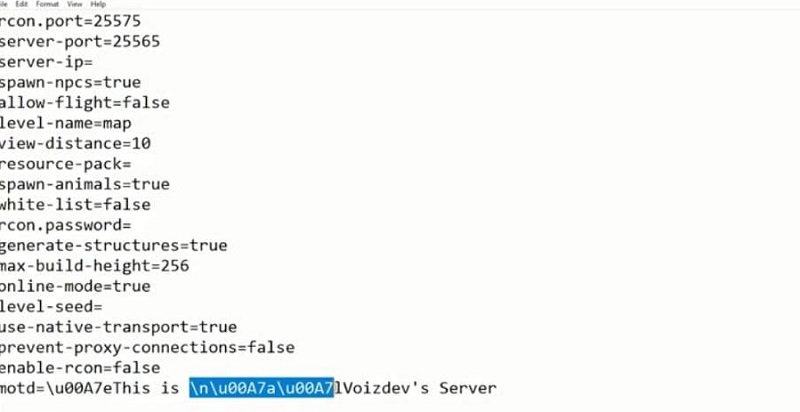
- At the bottom of the page, you can find the MOTD and there you can change its features. You have to copy their codes of the color and paste it before the name.
- Then save it and then your text’s color is perfectly changed.
- For the next line, put \n to go to the next line.
- For the color codes and the style codes, you will have to search for the color codes in the web browser. From there you can copy all the codes and paste them into the server properties.
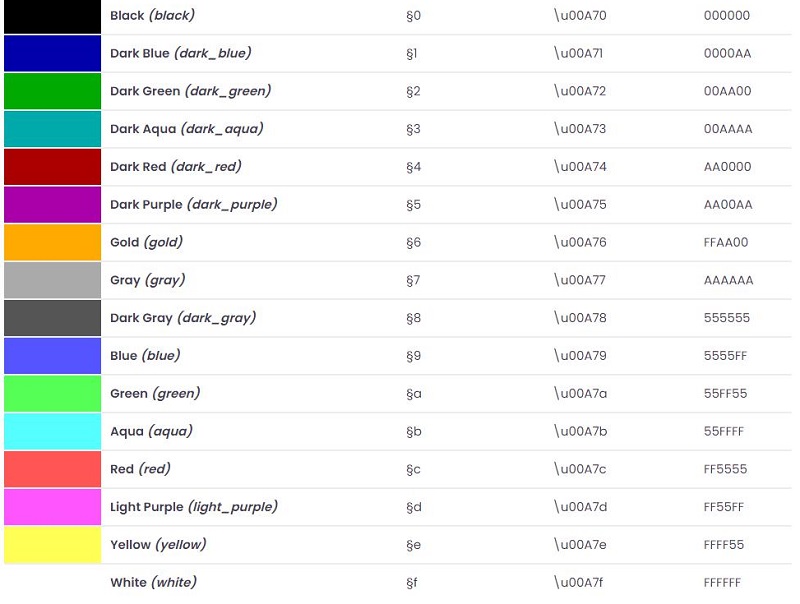
- For making it bold or italic, you will have to put the color code before the formatting code.
- The colors are assigned with a number that is assigned with a special symbol.
- To add color texts you can just use the symbol and type the related number with it, you can get the desired color on the text.
- 1> Dark blue
- 2> Green
- 3> Cyan
- 4> Red
- 5> Purple
- 6> Yellow
- 7> White
- 8> Gray
- 9> Blue
- For getting special colors you will have to type a character with a special symbol

- a> Lime
- e> Bright yellow
- d> Pink
- c> Tengo pink
- f> Bright yellow
- g> Dark yellow
- b> Light blue
- Bold-l
- Italic-o
- Underline-n
- k> Scrambling effects
- r> Default color
- For bukkit Minecraft server, & is used before every number.
- For vanilla Minecraft, § is used.
- There are also different Hex codes for creators and designers of the game. It starts with a #.
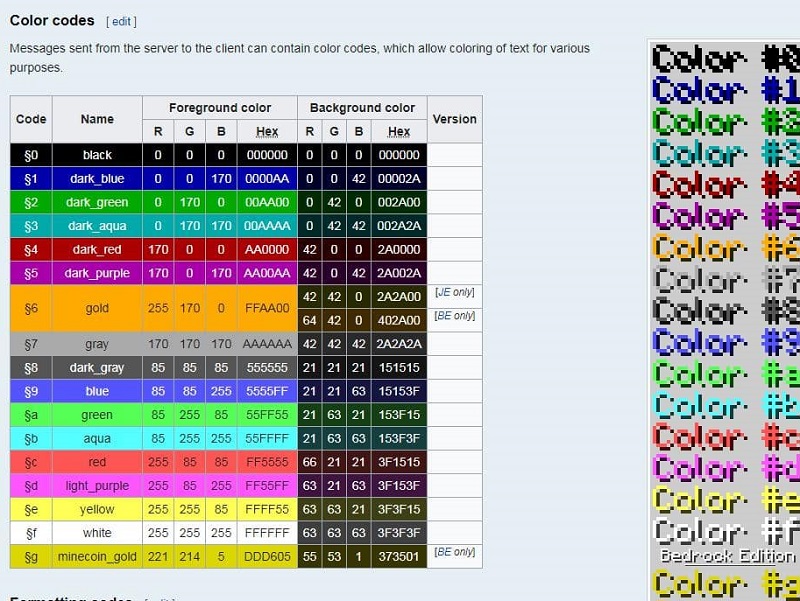
- Red FF5555
- Green 55FF55
- Yellow FFFF55
- Dark blue 0000AA
- Blue FFFF55
- Purple FF55FF
- Aqua 55FFFF
- Dark red AA0000
- Gold FFAA00
- Drak aqua 00AAAA
- White FFFFFF
- Dark gray 555555
- Gray AAAAAA
- Black 000000
- Dark green 00AA00
- Dark purple AA00AA
Read Also: How To Download & Install Faithful in Minecraft
Conclusion
Therefore, you will have to change the color code with the preassigned symbol of the respective categories.
Hope you have watched this article. On any queries on Color codes, you can comment in the comment section.
