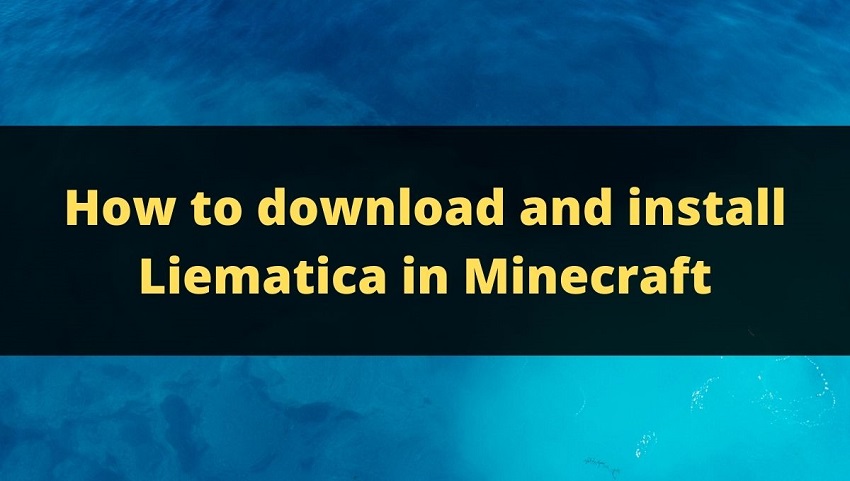Minecraft has set up a benchmark for all the gaming industries as well as all the other nontechnological industries. It has shown us how to manipulate sales and implement it with proper goals in the market. The characteristics and body language have carried a healthier and organic approach to grow sales and establish it in the proper market. This game has looked for everyone’s needs and tried to solve out al;l the issues and queries of them. In response to any technological industries, it has carried away all the sales in a single takeover. We have witnessed the strength and weakness of this game but they have not boasted USB to give any clue to the background workings.
This game has sold more than 200 million copies and has made sales to all the people all over the world. It is available in all parts of the world. There is no age restriction for this game. Moreover, it is playable on all types of devices. This game is equally supportable in both Windows and, Mac. It has included several Mods and plugins for the betterment of the users.
Litematica Mod Minecraft
Litematica is a new Mod that attracts the Lite Mod loader like Liteloader, Rift, Forge, and Fabric on their respective versions.
It allows the users to use schematics in order to build any types of earthy tools and crafts in the 3D world of Minecraft. You can also move a world from one place to another with this Mod. Therefore you can create nay amazing masterpieces and copy this structure to any of your desired worlds in Minecraft. Hence, it saves your time to recreate any world and gives you plenty of time to modify the new world.
Click on the button to download Litematica
Steps to download and install Litematica in Minecraft
Step 1-Download Forge
- At first, you will need a Mod loader to install Litematica o your device. Therefore, you will need to download Forge on the computer.
- In order to download Forge, you will need the latest version of java installed on your computer.
- Therefore, open the web and search for Forge and you can see plenty of websites in kt.
- Click on the Minecraft Forge website.
- Here you will get different versions depending n the versions of Minecraft.
- Click on any of the links and it will be downloaded o our computer.
- Now, open the downloaded Folderb of Forge on your computer with Java.
- Click on the ” Install Clients ” option and press Ok on the screen.
Step 2-Download Litematica
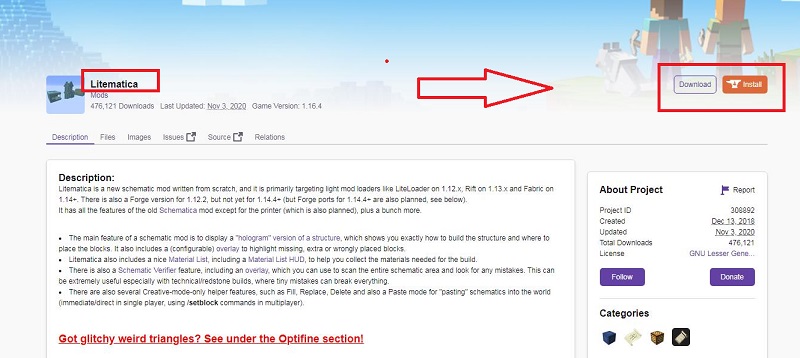
- Now, you need Litematica to download on your computer. It is now supportable with the help of the Mod loader.
- Again to your web and search for Litematica in it.
- Click on the CurseForge website on the computer screen.
- Then, you will get the different versions of Litematica on the screen.
- Click on the desired versions and you will be directed to a new page.
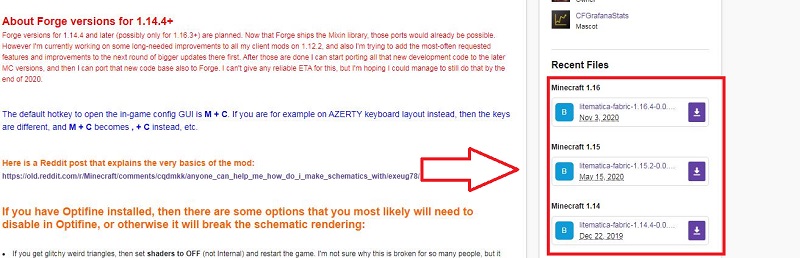
- This page will contain the Ads section and press the Skip button at the top of the page to go to the downloading page.
- Now, Litematica will start to download at the bottom of the computer screen.
- This file is 1000% safe to use and it does not contain any viruses.
Step 3- Install Litematica
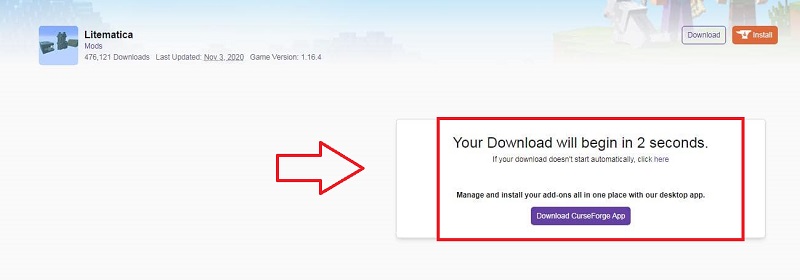
- Now, you will need to install Litematica in Minecraft to use it in the game.
- Press Ctrl + R at the same time on your desktop and then type %appdata% in the search bar you will get on your computer.
- Now, you will get the roaming folder in which there is a Minecraft folder.
- Now, click on the Minecraft folder.
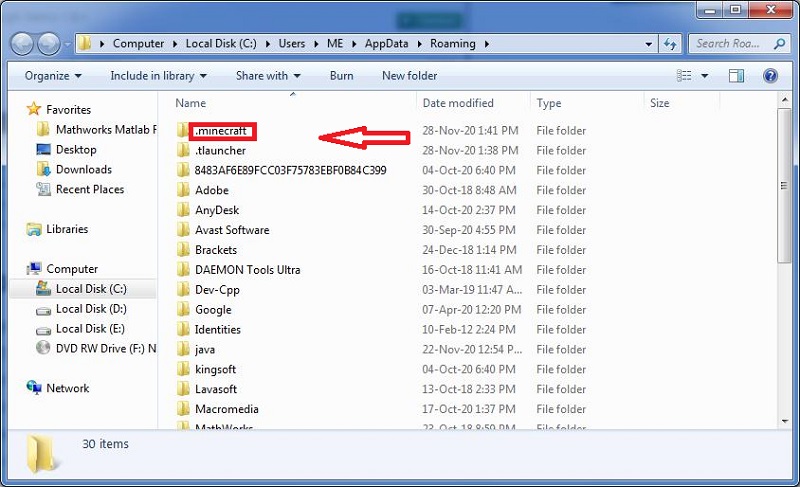
- You will get the Mods folder in it.
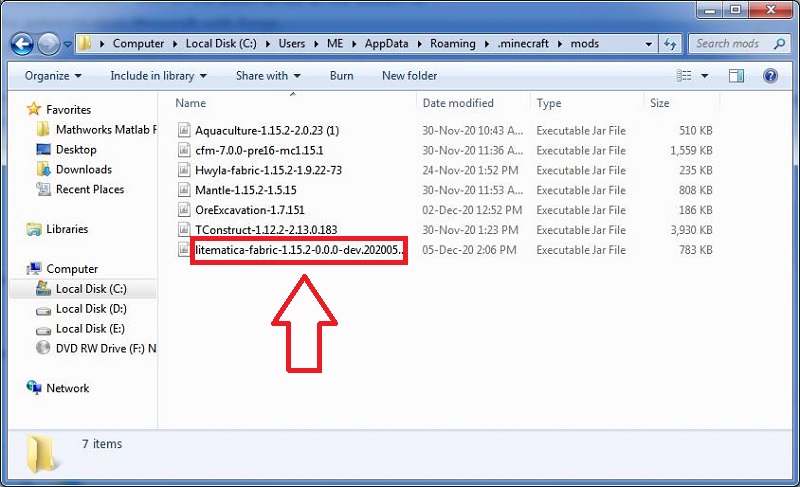
- Now select the downloaded folder by pressing Ctrl + X on the screen.
- Now paste it into the Mods folder of Minecraft.
- You can also do the same in the game itself.
- Click on the options menu on the home page of Minecraft.
- Then, click on the video settings on the page.
- Then, you will get the option to open the Mods folder from the game.
- Then, repeated the same process to paste in the Mods folder.
Step 4- Open Minecraft
- Now, open Minecraft on your computer from any launcher.
- In opening from the official Minecraft launcher, click on the down arrow at the bottom of the launcher ad you will get the option to open Minecraft with Forge.
- Then, click on the green play button to start the game.
- From the T launcher, you can do=irectyly enter into the Forge version of the game in the various version available in the launcher.
- On opening Minecraft, you can see the Litematica Mod in the Mods folder of the game.
- Therefore, now you are welcome to play Minecraft with this brand new schematic Mod installed In it.
Conclusion
Therefore congrats on your work in downloading this special Mod in Minecraft and be ready to enjoy it on your computer.
If you find any difficulties in downloading Litematica, feel free to ask in the comment section.