Gaming has been associated with our childhood nerves from an early age. We have witnessed several types of games on a daily basis. It has created a trademark of enthusiasm and enlightenment to our souls and lifestyle. We have got all our characteristics and intentions in the gaming world.
Gaming has a vast industry in which there have been eminent developers that have to create decent games in the human culture. Gaming has represented all the real-world attributes in virtual mode. They have made our emotions and feelings strong in founding our basic characteristics. There have been many profound games in the world.
Among them, Minecraft has created a trademark in showcasing the best of gaming environment to the users. It has made all the options customary for the users in making them modify at any point in time. It has produced several versions along with different modes and resource packs.
What is Mantle in Minecraft?
The mantle is a library pack that is used to store similar codes in Forge mod instead of making it repeatedly written. It has descriptive book codes as well as random inventories to modify any piece of code of Minecraft. It also brings out hearts for the health of the users. It produces reworked heart displays instead of rows of hearts in Minecraft.
Steps to download and install Mantle in Minecraft
Step 1-Download Forge
- At first, you have to download Forge in Minecraft. You will have to go to your web browser and will have to search for the forge. In the search result, you can find the Minecraft Forge page. Go to the website and you will have all the options for downloading the Mod loader in Minecraft. It features a series of versions under which you can select your required version.
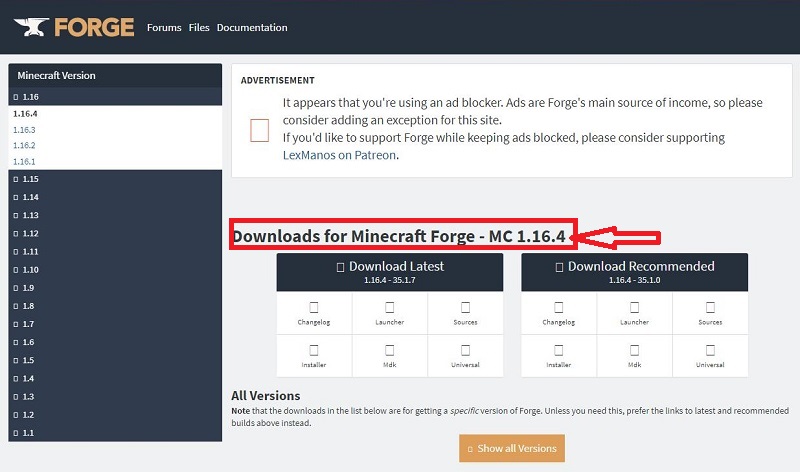
Step 2-Install Forge
- Press the black download button on the right side of your desired version. On clicking the button, you will be directed to download it. Now, open the downloaded folder and click on Install Client and press Ok.

- If you are using a T launcher, then select the Forge version of the game.
Step 3-Download Mantle
- Now go to the Curseforge website and you can find the Mantle website. At the bottom of the web page, you can find the download for different versions of the game. Each version includes a downloading button at the right of it.
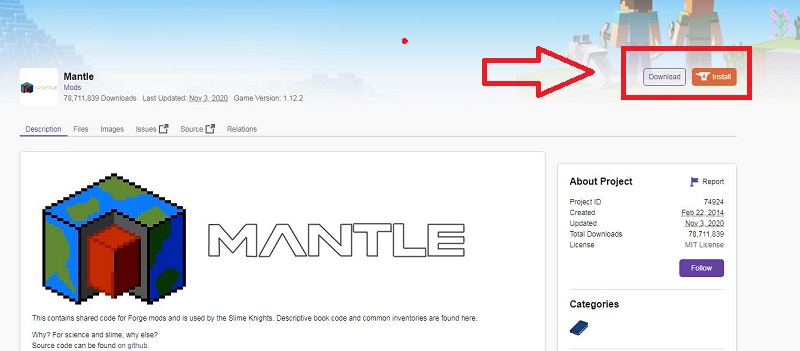
- On selecting the version of Minecraft, click on the violet button at the right of the web page. Now, your downloading will start at the bottom of the webpage. This file is 100% safe and you will have to save the file on the downloading page.
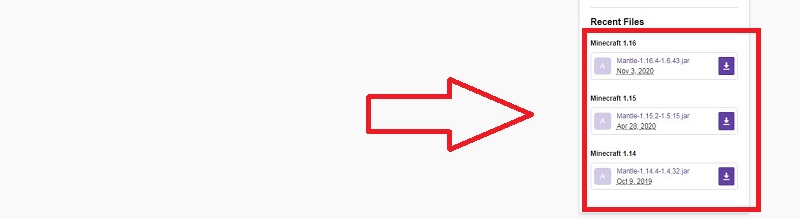
Step 4-Install Mantle in Minecraft
- Now, install Mantle on Minecraft. To do so, you have to go to the Minecraft folder and open the Mods folder in it. On opening it from the desktop, press Ctrl and R at the same time and type % app data% in it. The Minecraft folder is now opened. If, the mods folder is now visible to you can make a Mods folder. Now, select the downloaded mangle on your device and paste it into the mods folder.
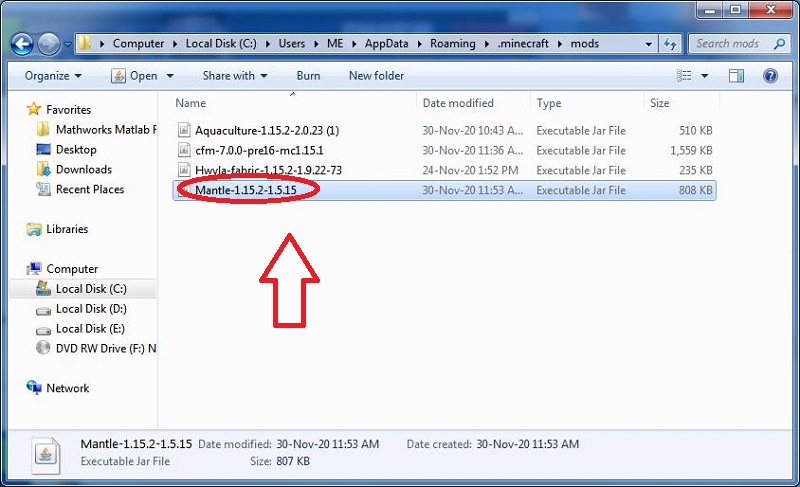
Step 5-Just play Minecraft with Mantle installed in it
- Now, open the game in the Forge version of it. You can check in the mods folder in the options menu and you will find Mantle installed in it.
- Therefore, now Mantle is installed on your device and you can have all the fun in playing Minecraft with Mantle installed in it.
Conclusion
Hence, Minecraft can now be modified from its coding perspectives. Therefore, download Mantle and paste it into the Mods folder of Minecraft. Then, restart Minecraft and you can have Mantle installed in it. Hence, the installation process is very simple to use and you can access Minecraft with these advanced characteristics.

