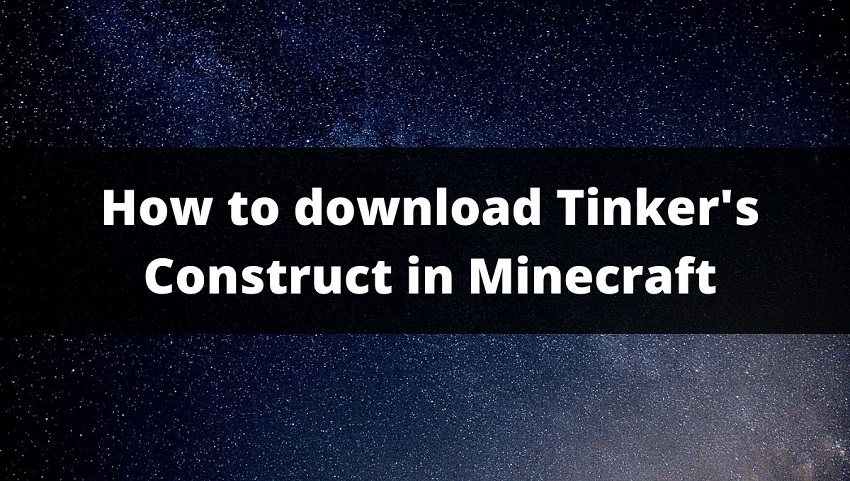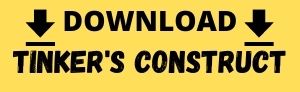Minecraft has created a new look of the gaming environment. It has built all the way in a 3D format. All the attributes have been created in a 3D block.
We can visualize all the environments in a block format. The gaming world has been given a new look by this game. As far as gaming is concerned, it has provided several recreations for us. It has provided all the enlightenment in us in every genre.
There have been many developers that have created some fabulous games in this generation. Mojang has created Minecraft. And Minecraft has been recognized as one of the most popular games in the world. It has sold more than 200 million copies in the world.
What is Tinker’s construct in Minecraft?
Tinker’s construct is a mod in Minecraft that is used to add tools in Minecraft. It adds on special weapons and other aesthetic tools in the game. This mod also adds special patterns that are used to add special drawings in making the plants in the game. In the category of tools, it has a range of tools carrying from normal pickaxes, shoveLs to hammers that can smash away ant stones or ores. we can also create a special customizable weapon. It also has a special weapon called Mattock that is a combination of axe, shovel, and hoe.
This Mod also features tool creation utensils that are used to create special tools. In collaboration with mDiyo, it also adds on all types of trees.
Click on the button to download Tinker’s Construct
Steps to download and install Tinker’s Construct in Minecraft
Step 1 – Download Forge
- At first, you have to be aware that Forge is installed on Minecraft. If you have not to download forge in Minecraft, then follow these steps. At first, go to the Minecraft Forge website on your web. Then, you will see the different versions that are available for download. You should make sure about your version of your Minecraft version. On knowing it, click on the respective downloading button. The downloading button is situated on the right side of the definite version.
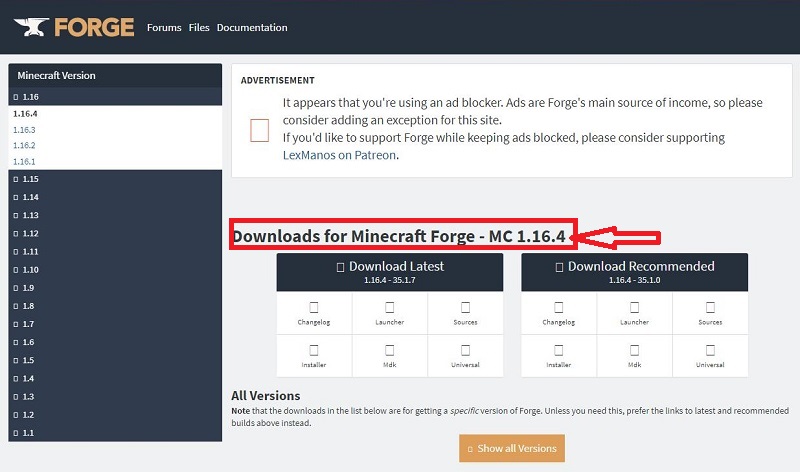
Step 2 – Install Forge
- You can see a blue button at the sidebar of the definite versions. Click on the button and you will be directed to a separate web page where you can see the ads page. Wait for the page up 6 seconds. Then press skips at the top of the Ads page. Now, you will get the download button in the middle of a new page and the pack will get downloaded on your device. Next, you open the pack and click on ” Install Client ” and press OK.

Trending Now – How To Download & Install MrCrayfish’s Furniture Mod in Minecraft
Step 3 – Download Tinker’s Construct
- Now, you have to download Tinker’s construct from the web. You can search for Tinker’s construct and open the Cursew forge website on your desktop. There you can see the download button for different versions of the Mods pack. Click on the definitive downloading button on the right side of the respective versions and the downloading process will start. This file is 100% safe and therefore press the save option on the downloading page.
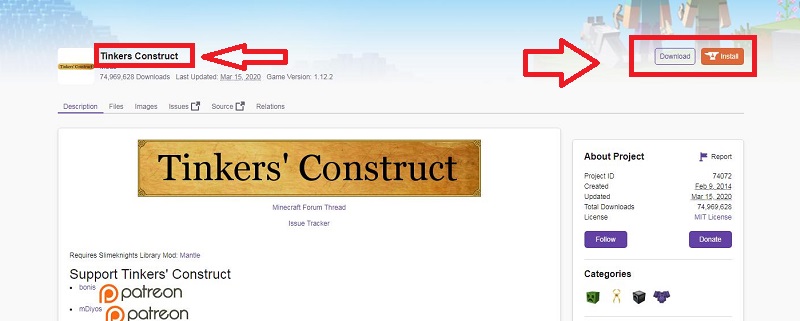
Step 4 – Install on Minecraft
- Now, Tinker’s Construct has been downloaded. In order to get it installed on your device, you have to follow a few simple steps. Go to the Windows search option and press Ctrl and R and then type %appdata% in the text option. Now, the Minecraft folder is opened and you can see a folder called Mods is also present in the same folder. If you do not find the Mods folder. create a new one in the Minecraft folder. Now, open the Mods folder and paste the newly downloaded Mods pack into it.
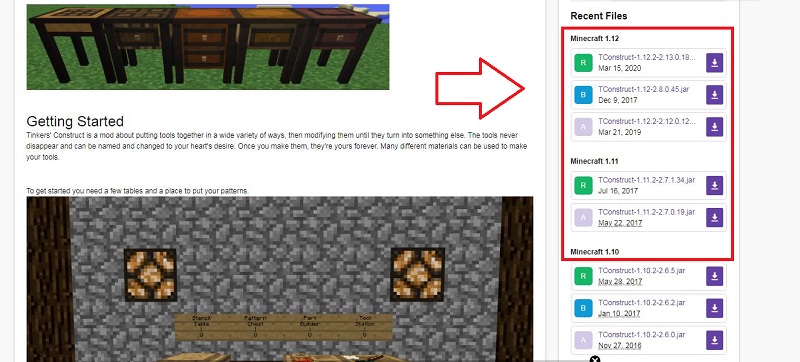
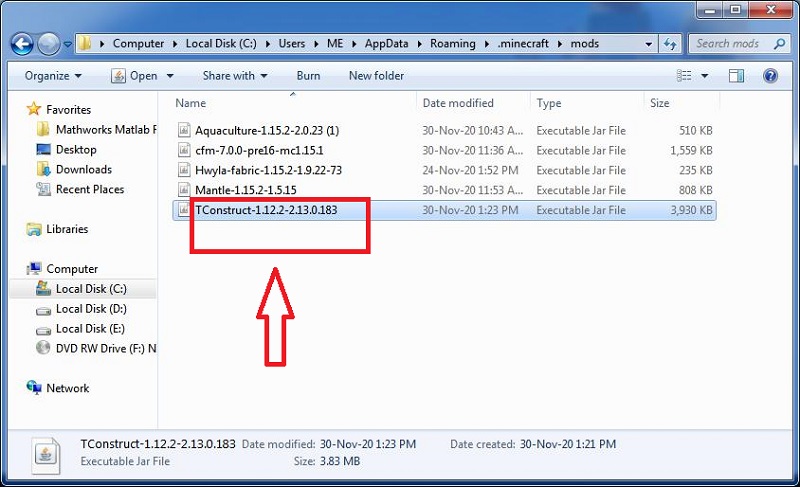
- Now, reopen Minecraft with Forge and go to the Mods folder from the options menu. You can see Tinker’s Construct in that folder now. Therefore, now, you can play Minecraft with this Mods pack.
Conclusion
Therefore, by following these simple steps you can download this pack on Minecraft. Hence it is very simple to download Tinker’s Construct in Minecraft. You will just download Tinker’s Construct and then paste it into the Mods folder of Minecraft. Now, you are ready to play Minecraft with this awesome MODS pack. Congrats on your work and now you can enjoy all the fun of Tinker’s Construct.