Best To-Do List Apps (Top 10 Apps For Task Management): From the instance, you get up to the circumstance, you fall asleep; there is a multitude of thoughts that cross your mind. You get to materialize some of them, and you forget the others.
Long gone are those days when we used to jot down every simple thing in our notebooks. The era of smartphones is here to relish.
Today, I’m going to tell you about the best to-do list apps that prove to help manage the day to day tasks with ease. Let’s see what they got.
Apps For Task Management (10 Best To-Do List Applications for Better Productivity)
1. Google Tasks
Life is not a game. It’s a combination of those little things that you do or take part in daily life. No matter how careful you are, there are still some tasks that are left out.
Google Tasks is an android app that captures your ideas, the moment they strike your mind. You can easily take control of what’s coming in and what’s going out.
Click Here for Apple App Store: Google Tasks
Features:
- It syncs your to-dos across all devices
- Option to add the description and sub-tasks
- It can take information directly from your email
- It connects you with the G-Suite ecosystem
Limitations:
- No choice for date-wise reminders
- Fails to recognize the repetition of tasks
2. Microsoft To-Do
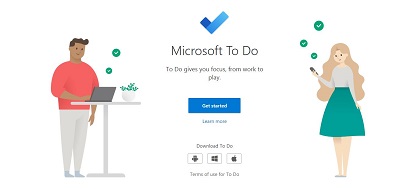
You can’t sleep on a bed full of thorns. Likewise, if you’ve got a lot of work disorganized, you can’t stay calm. There’s always a pinch in your head regarding your unfinished business.
Microsoft To-Do List is an app that helps you systematically accomplish your works. It provides you with ease of mind so that you can focus on what’s essential and leave out what’s not.
Microsoft To-Do on the Apple App Store Link
Features:
- It plans the activities chronologically
- You can share your tasks on social media
- You can add one-time and recurring reminders
- It allows you to attach up to 25MB of files
Limitations:
- There’s no G-Suite integration available
- There is no sound in reminders
3. Todoist
Tasks are neither secure nor difficult. Doing a job is simple when you call for an expert. One who knows how to do something better than others can do it.
You can term Todoist as an application which, in itself, is a specialist in the work of managing to-do lists. It’s not too much to say that this is the most popular to-do app in the world.
Features:
- Added support for recurring tasks
- You can favorite your jobs using labels
- You can review your productivity graph
- Integrations available for cloud storages and email clients
Limitations:
- Recent updates made it more inconvenient to use
- Labels and tags function is a paid feature
4. Accomplish: To-Do list reborn
When a person runs in a race, he shouldn’t look back multiple times. For if he does, he will lose the competition in the end. As I put it, you get to the place where you look.
Accomplish is an application that makes you look only at the frontlines. To focus on what’s at hand and to let go of the imbalances. It will help you managing and accomplishing your tasks at ease.
Apple App Store link for Accomplish
Features:
- It has a calendar-like interface for simplistic viewing
- You highlight your activities in different colors
- Added option for a popup reminder
- It supports gesture-based controls
Limitations:
- The performance is buggy at times
- No option to sync across devices
5. Tick Tick Android | Tick Tick Apple App Store
When you go to buy groceries for home, you often keep a note with yourself. It helps you remind certain items to purchase as you buy those things out, you either tick or put a cross mark across.
Known for its reminder, TickTick is an application that adds up your flexibility in finishing up jobs you take. It helps you prepare job-notes so that you never miss your deadlines ever again.
Features:
- Intuitive widgets for your home screen
- You can collaborate with your friends and family
- It plays white noise to block distractions
- It tracks your habits and makes recommendations
Limitations:
- You cannot add third-party calendars
- Number of lists is quite limited
6. Any.do Android | Any.do Apple iOS
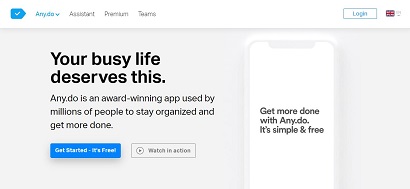
More than talent, hard work pushes a person to become successful. If a person waits for too long before starting a job, he might soon be a loser.
Any.do as the name suggests is an application that helps a person to do anything and everything right on time. It’s as simple as pulling out magic tricks in a not-so-cruel environment.
Features:
- It can sync your mobile and desktop seamlessly
- The calendar view has built-in reminders
- You can attach files directly from the cloud
- It comes with a dedicated shopping list option
Limitations:
- Multiple notifications regarding app usage
- It has some permission related issues
7. Genial Task
All of us have heard the story of Aladdin and the Genie. Whenever he wanted to get a job done, he used to call his Genie out of its lamp. In the anime, the task completion looked like magic, but it’s now made real.
Genial Task is an application that acts as Aladdin’s Genie at times to help you out with your jobs. It takes all your tension away by efficiently managing all the hiccups of work engagement.
Features:
- Tasks disappear as soon as they finish
- Focusses on today’s and tomorrow’s job
- It has an interactive statistics tab
- Minimalist design with fixed essential functions
Limitations:
- It has no option to set reminders
- It doesn’t have a calendar view
8. Memorigi Android
Without a working memory, doing jobs in a frenzy won’t help anybody. For you to remember your work layout throughout the day, you need outside help for sure.
Memorigi is an application that helps you rearrange your memory bits into efforts to finish a task. It provides a dreamy, smooth and feature-filled interface to manage to-do lists effectively.
Features:
- It continuously reminds you of unfinished tasks
- You can share responsibilities with up to 20 users
- Added option to read the list out loud
- Built-in gestures to snooze and delete tasks
Limitations:
- Colours are often too confusing
- The app keeps crashing while snoozing in some devices
9. Goal Meter
If you’ve seen a football match, you might’ve noticed the referee ready with his stopwatch to record the timings of scoring each goal. Likewise, while doing a job, you need someone to keep track of your working and idle times.
Goal Meter is a lesser-known application that helps manage tasks, changes habits and tracks your goals. You are free to work your way through the blockades that come your way.
Features:
- It can sync and backup the data stored
- It has a goal meter that fills up as you complete jobs
- The habit tool nags you at intervals
- It has funny cartoon characters to tab your goals
Limitations:
- Very heavy on RAM due to animations
- The option for setting single-day goals is missing
10. Taskade Android | Taskade Apple iOS

As you play an arcade game, you have to complete time-barred missions too often to go from one level to another. On the screen, there’s always a clock that keeps ticking to keep you informed about the time left.
Taskade is an application that helps you to manage your projects in a real-time humorous environment. Its simplistic design offers you better usability than many other apps on the list.
Features:
- You can chat with people sharing the same Task
- It can assign the work to team members
- Contains a unified workspace for users
- It has custom templates to design your lists
Limitations:
- Lacks the flexibility in disabling rights for team members
- No option to recover your deleted notes
Wrapping Up:
Arranging tasks have now been made easier with the best of the apps available for your devices. I believe the list of apps would help you find a tradeoff between your needs and give-ups.
Ahh!! I’ve finally come this far into managing my Task to write this article.
I’m seriously not joking. And mind you, I won’t tell you which app, in particular, did I use.
What do you think happened to be the most usable app, in your opinion? I’d like to hear that from you.
Do Comment.
